Your shopping cart is empty!
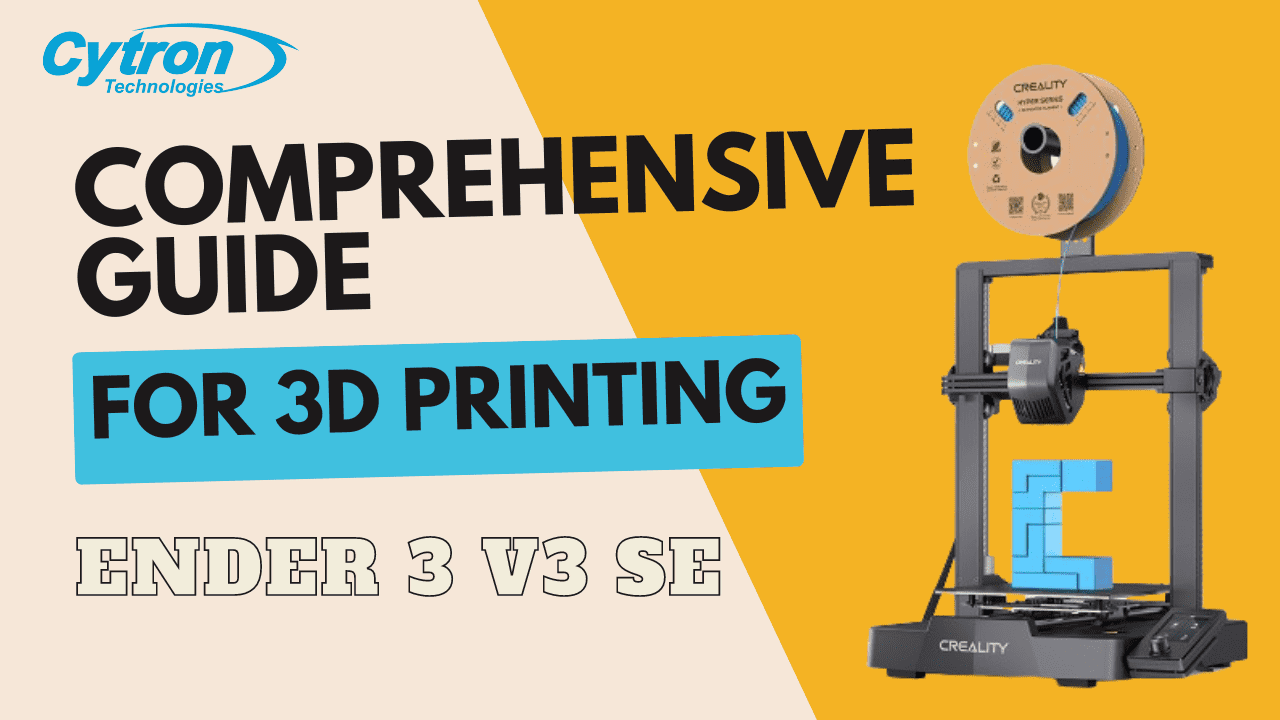
Topic 7: 3D Printer Calibration
- Khairul_Tajudin
- 21 Mar 2024
- Tutorial
- Beginner
- 170
Achieving proper bed leveling is crucial for successful 3D printing. Learn how to set your bed's leveling to ensure uniform and optimal adhesion of the first layer. With the Ender 3 V3 SE's auto leveling CR touch sensor and magnetic build surface, bed leveling is made simple and hassle-free.
7.1 Bed Levelling
Select “Leveling" with the knob and wait for the completion of the auto leveling operation;
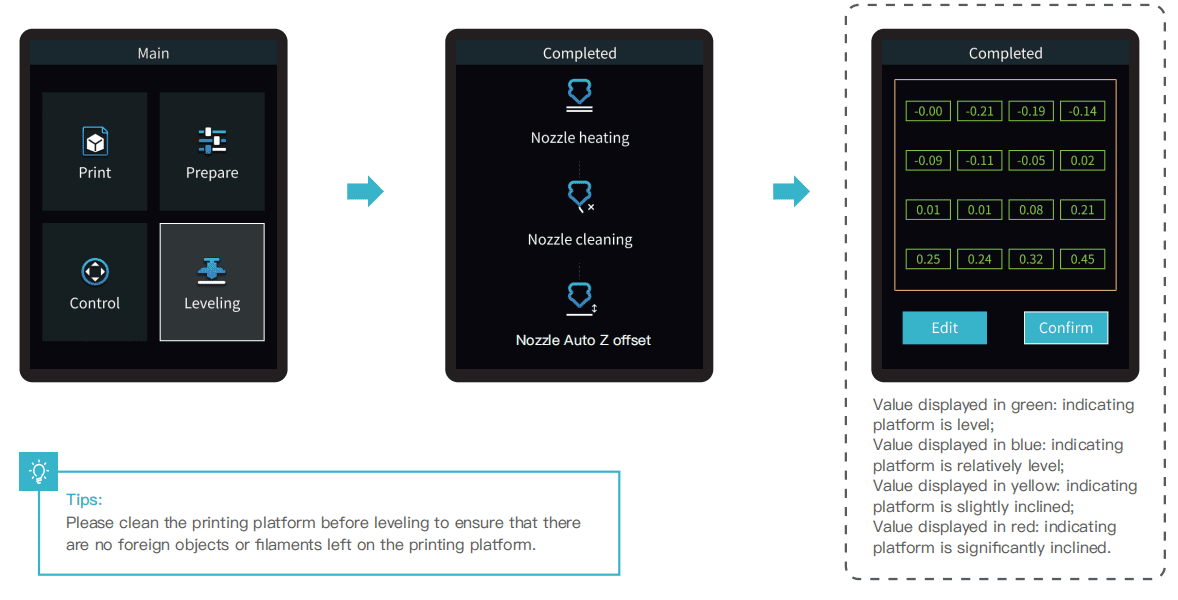
Previously we have cover for FFF/FDM 3D Printer Bed Leveling Guide with older versions of Ender 3. Ender 3 V3 SE comes with an awesome fully auto-leveling sensor that makes life easier and saves time.
Ender 3 (Older version) also can use auto leveling sensors such as BL-Touch to improve the leveling process. Let's check it out with this tutorial BLTouch Installation for Ender 3 with 32-bit V4.2.2 Board
7.2 Preheat Filament
Carry out PLA/TPU preheating by selecting “Prepare" with the knob;
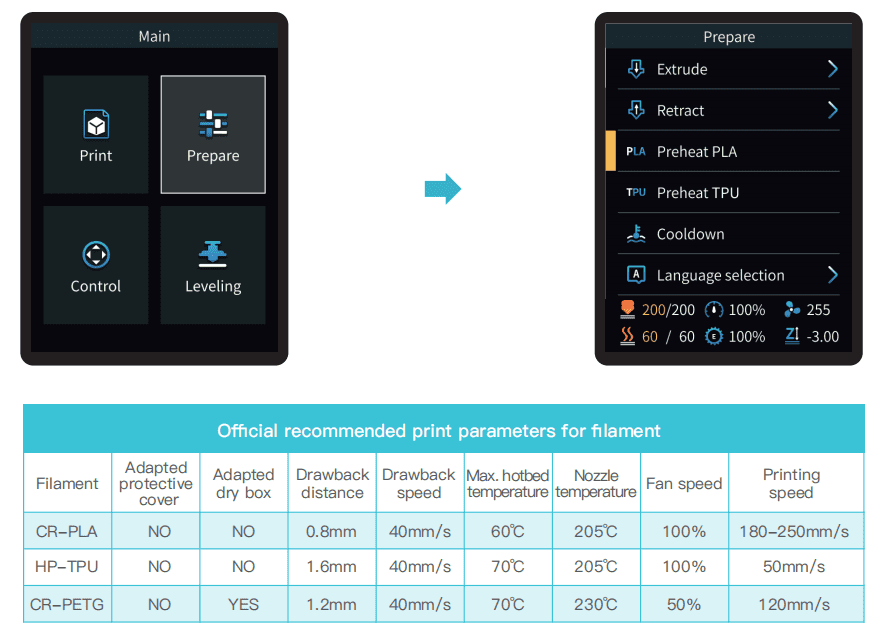
New to 3D Printing but not sure where to start?
You can start by being a part of our 3D Printing Community!
 International
International Singapore
Singapore Malaysia
Malaysia Thailand
Thailand Vietnam
Vietnam
