Your shopping cart is empty!
Setting Up the Maker Uno RP2040
- Ahmad Noqman Arif Muzafar
- 29 Feb 2024
- Tutorial
- Beginner
- 221
This guide will walk you through how to set up the Maker Uno RP2040 for Arduino IDE coding. Basically, there are three important steps that need to be done before you start coding;
1. Add Maker Uno RP2040 package to the Boards manager
2. Enter Bootloader mode
3. Select the correct board and COM port.
Note: If you have already installed the "arduino-pico" by Earle F. Philhower board package, you can skip step 1.
1. Add Maker Uno RP2040 to the Boards manager
- Open Arduino IDE and go to File > Preferences
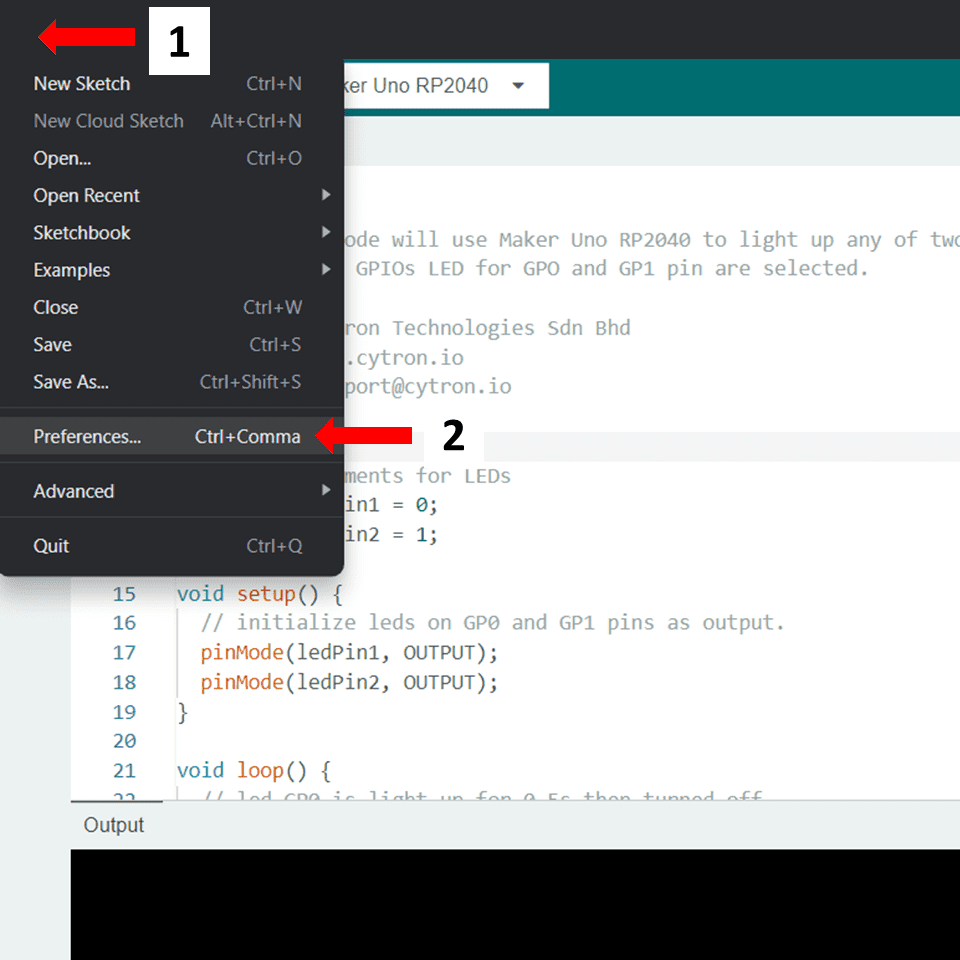
- In the Preference windown, paste this link: https://github.com/earlephilhower/arduino-pico/releases/download/global/package_rp2040_index.json inside the "Additional Boards Manager URLs" box and click "OK".
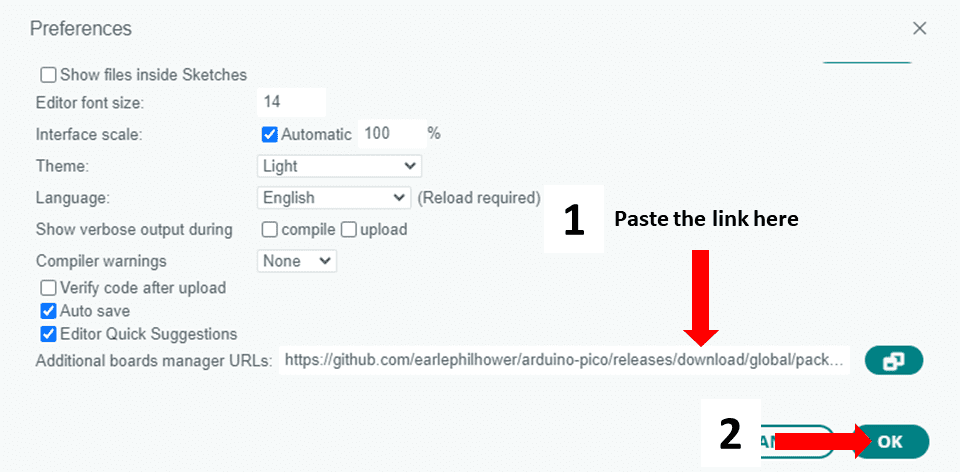
- Open the Boards manager. Navigate to Tools > Board > Boards manager or simply by clicking Board Manager icon (Arduino IDE version 2)
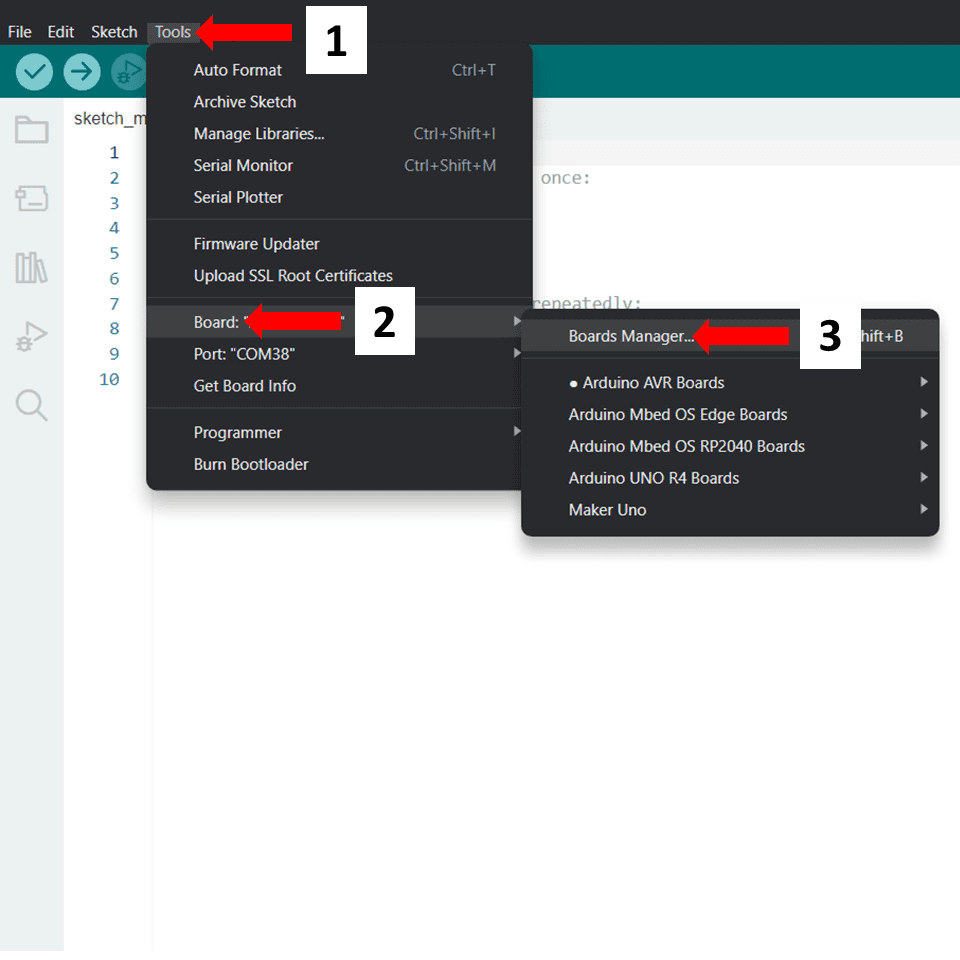
- Search "Uno RP2040", should the board package shown in the picture below appears. Click install
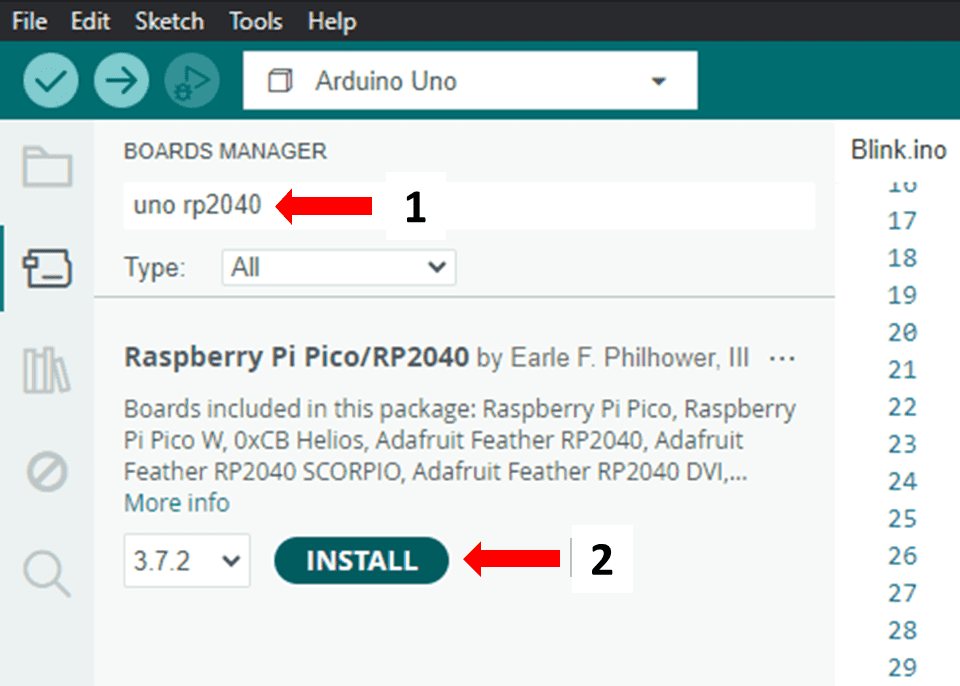
- If the installation is successful, you'll find the Maker Uno RP2040 board listed in the Arduino IDE. Simply select it from Tools > Board > Raspberry Pi Pico/RP2040 > Cytron Maker Uno RP2040.
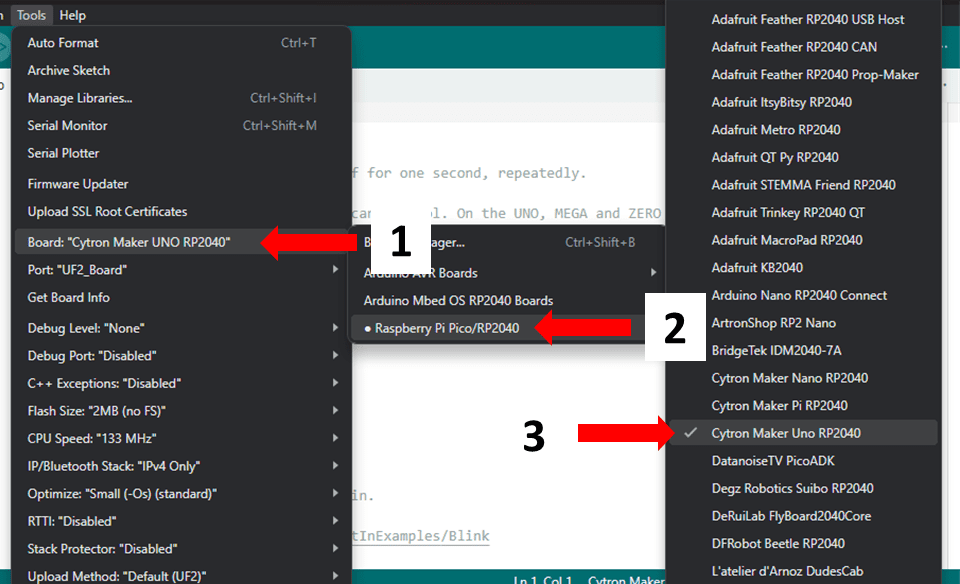
2. Enter Bootloader mode
Connect Maker Uno RP2040 to your laptop and switch on the board.
Note: Please make sure you using suitable data cable and not charge only cable
- Press and hold the BOOT button and then press (just one press!) the RESET.
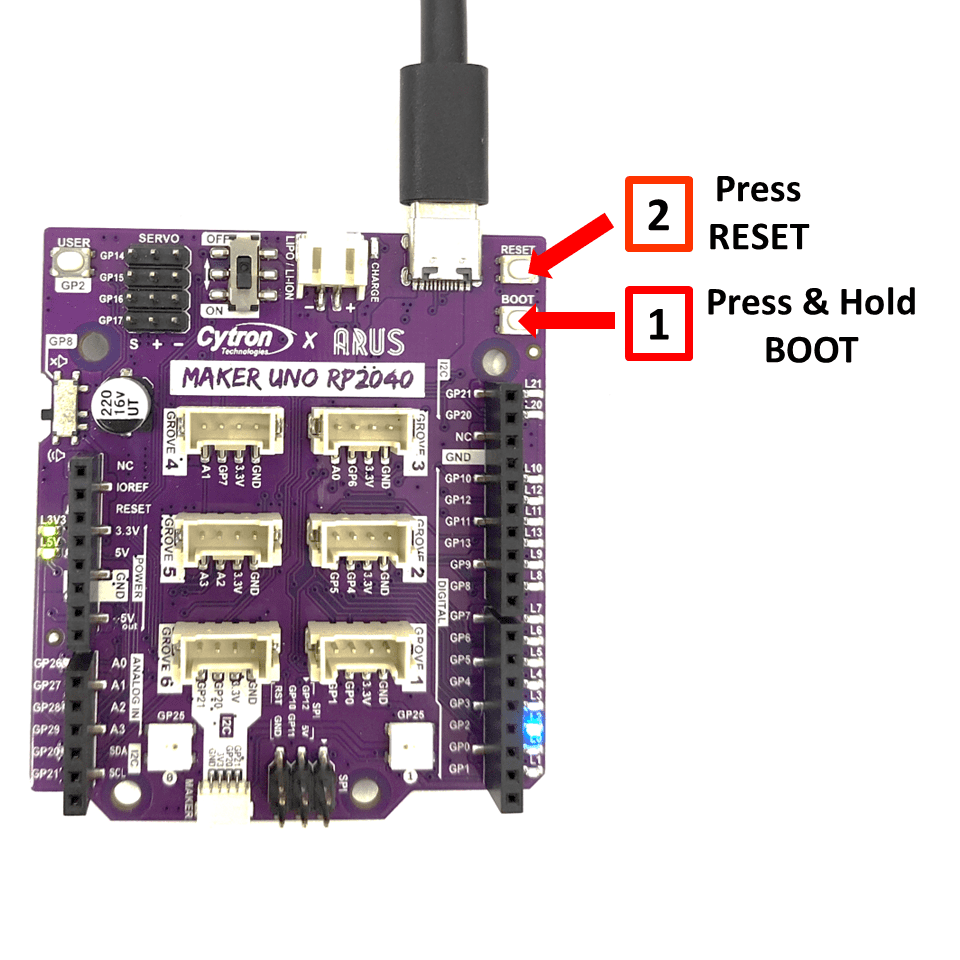
- Continue to hold the BOOT button until a new drive named RPI-RP2 appeared.
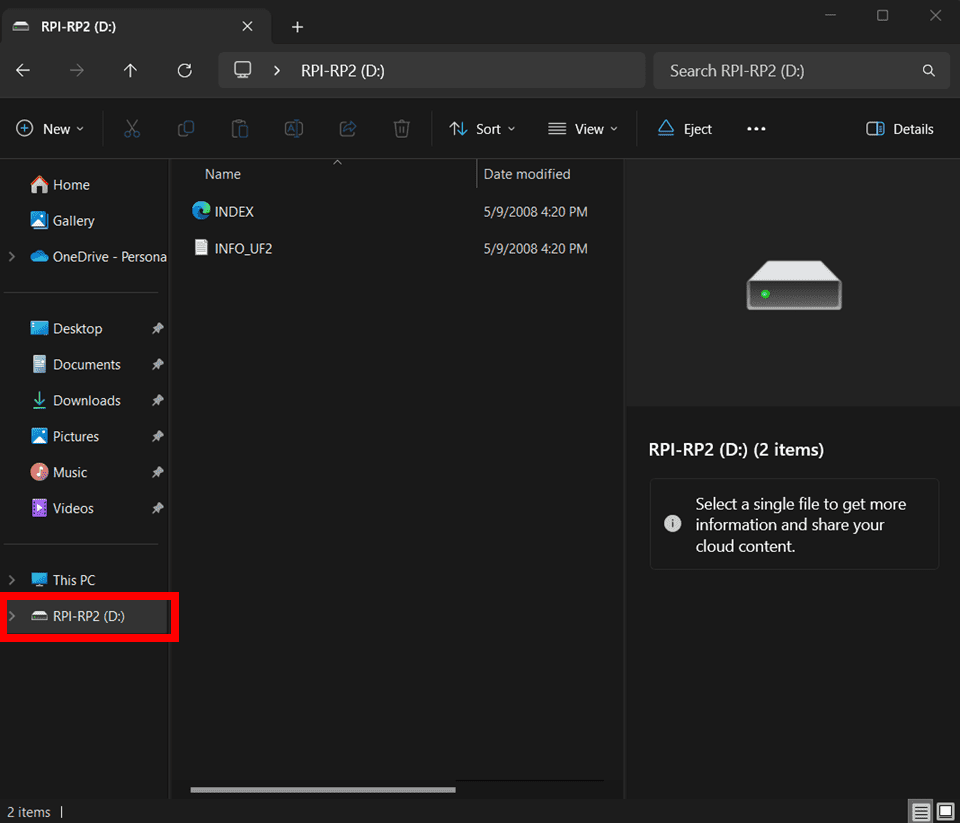
3. Select the correct board and COM port
Select Maker Uno RP2040 board from Tools > Board>Raspberry Pi Pico/RP2040> Cytron Maker Uno RP2040.
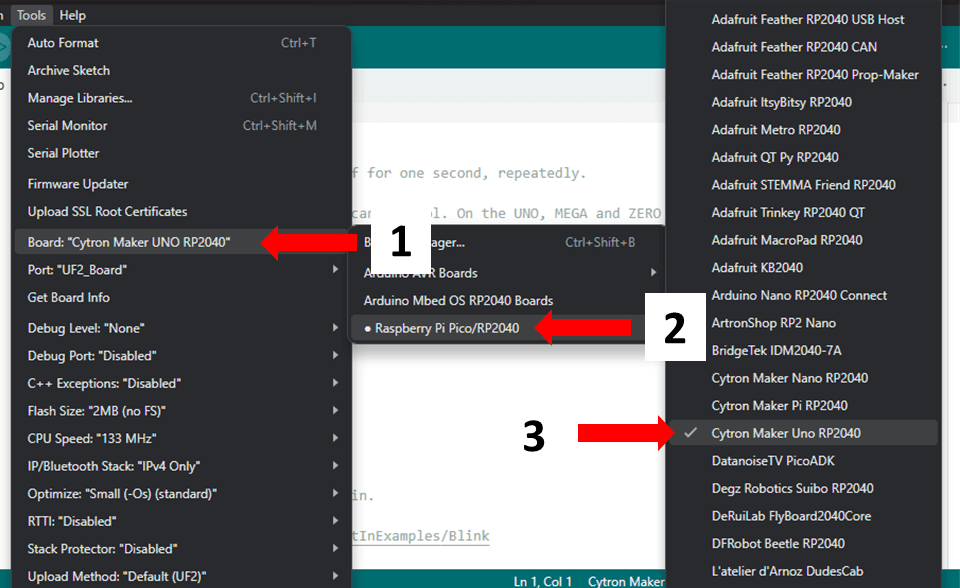
Select the COM port by navigating to Tools> Port. Now we all set to start coding!
Note: Initially, the COM port may appear as "UF2_Board." After uploading the first sketch (code), the board will reset, and the COM port will then reappear as its corresponding port. So you might need to check and reselect the correct COM port to upload the next sketch (code)
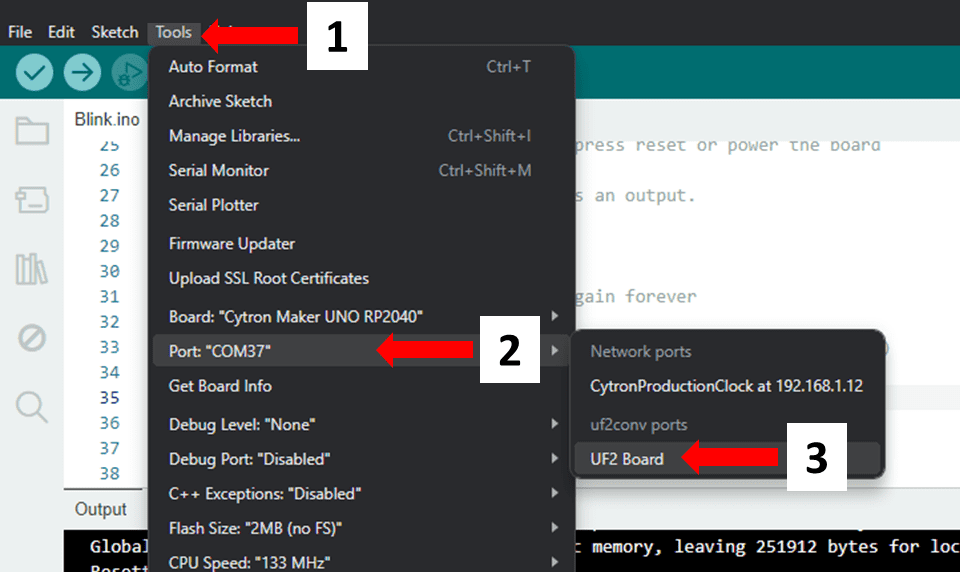
If you are a first-time Arduino IDE user, you may to refer to this tutorial on how to add/install libraries before start coding
Hardware Components
Maker Uno RP2040
S$18.00 S$18.00
 International
International Singapore
Singapore Malaysia
Malaysia Thailand
Thailand Vietnam
Vietnam
