Your shopping cart is empty!
Power Up the Maker Uno RP2040
- Ahmad Noqman Arif Muzafar
- 29 Feb 2024
- Tutorial
- Beginner
- 197
There are two options for powering up the Maker Uno RP2040.
- USB Type-C cable (5V)
- Single Cell Li-Po/Li-Ion Battery (3.7V)
Option #1: USB Type-C cable (5V)
1. Use a USB Type-C cable to connect your Maker Uno RP2040 to a power source, such as a laptop or a power bank.
Note: Please ensure that you use a suitable data cable when programming the board.
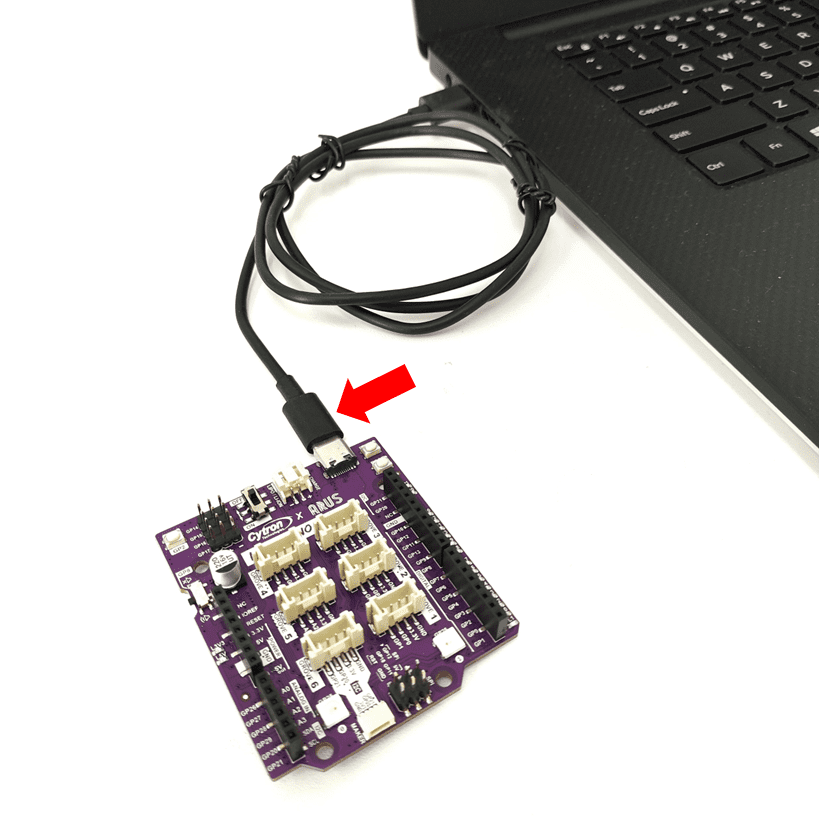
2. Turn on the power switch.
Note: Always make sure the Maker Uno RP2040 is turned on while flashing the code or running your uploaded code.
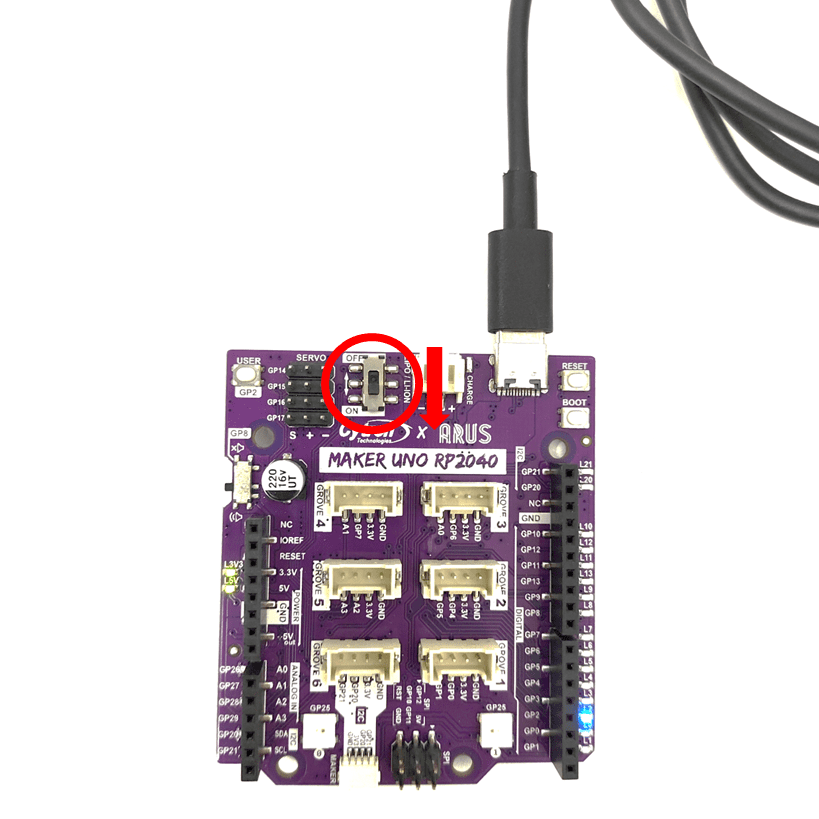
Option #2: Single Cell Li-Po / Li-Ion Battery (3.7V)
1. Connect a single Cell Li-Po / Li-Ion battery to the battery connector.
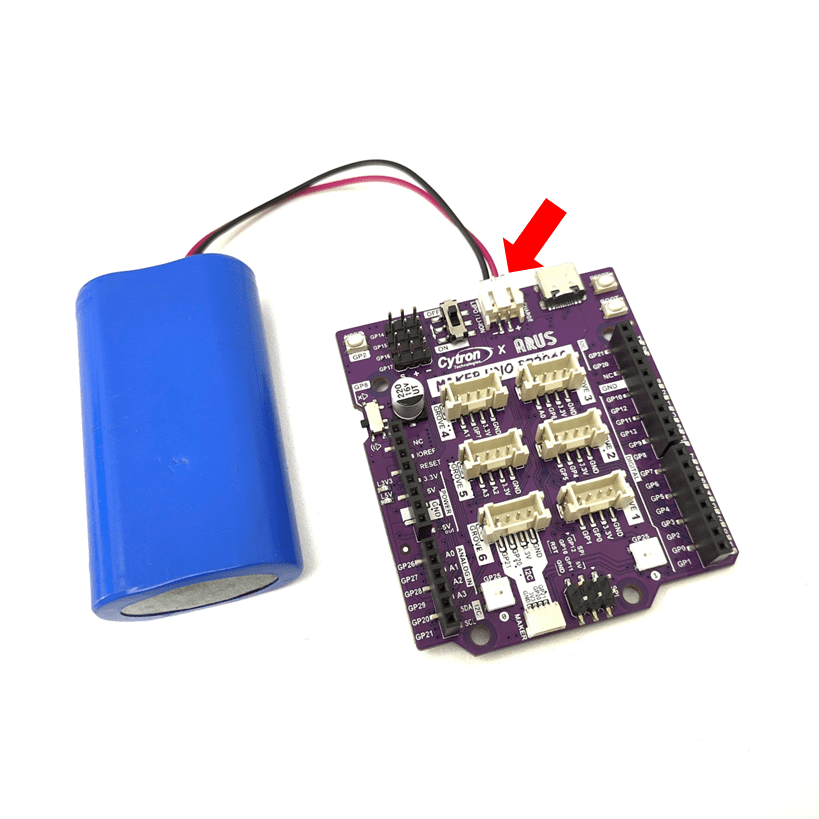
2. Turn on the power switch
Note: Always make sure the Maker Uno RP2040 is turned on while flashing the code or running your uploaded code.
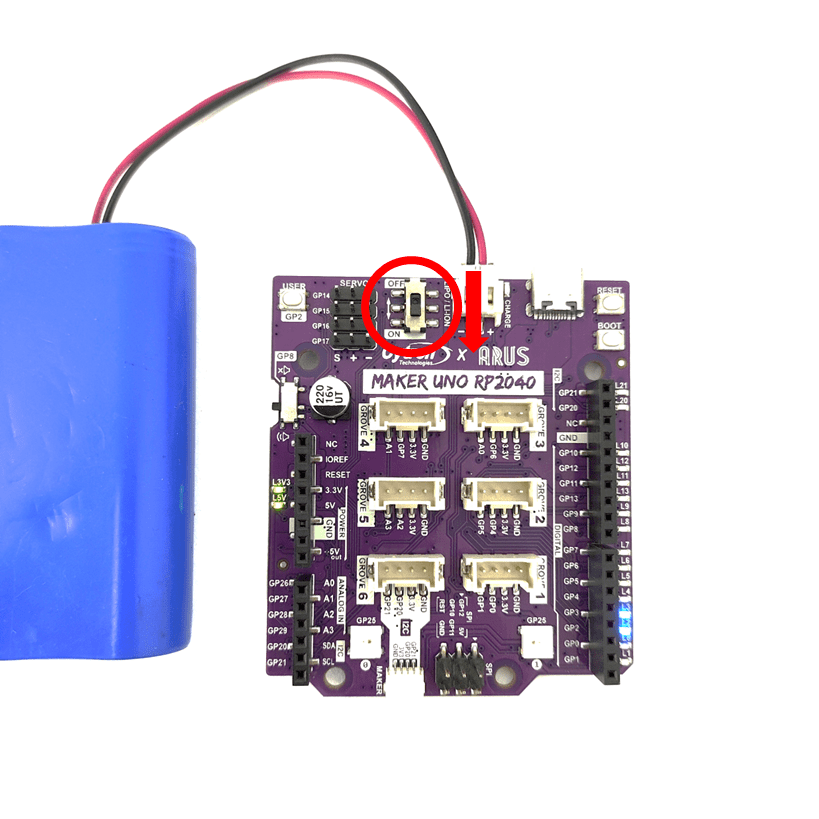
Charging the Li-Po / Li-Ion Battery
The Single Cell Li-Po / Li-Ion battery can be recharged via the on-board USB Type-C port. Connect the board to a power source using a USB-C cable.
The red "Charge" LED will light up to indicate that the battery is charging. When it is fully charged, the LED will turn off.
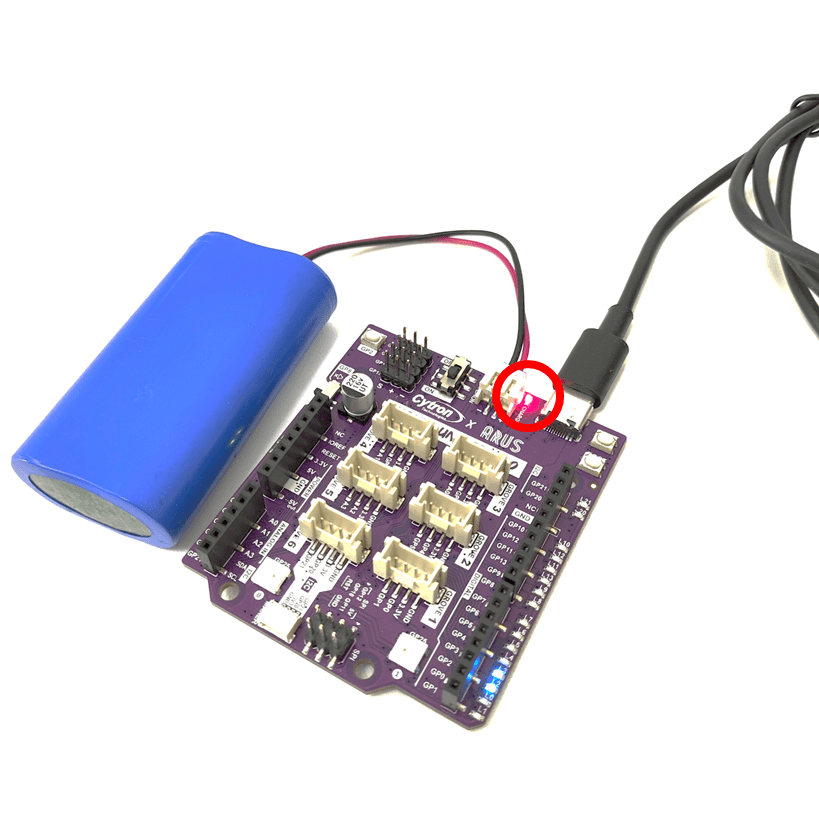
Hardware Components
Maker Uno RP2040
S$18.00 S$18.00
 International
International Singapore
Singapore Malaysia
Malaysia Thailand
Thailand Vietnam
Vietnam
