Your shopping cart is empty!
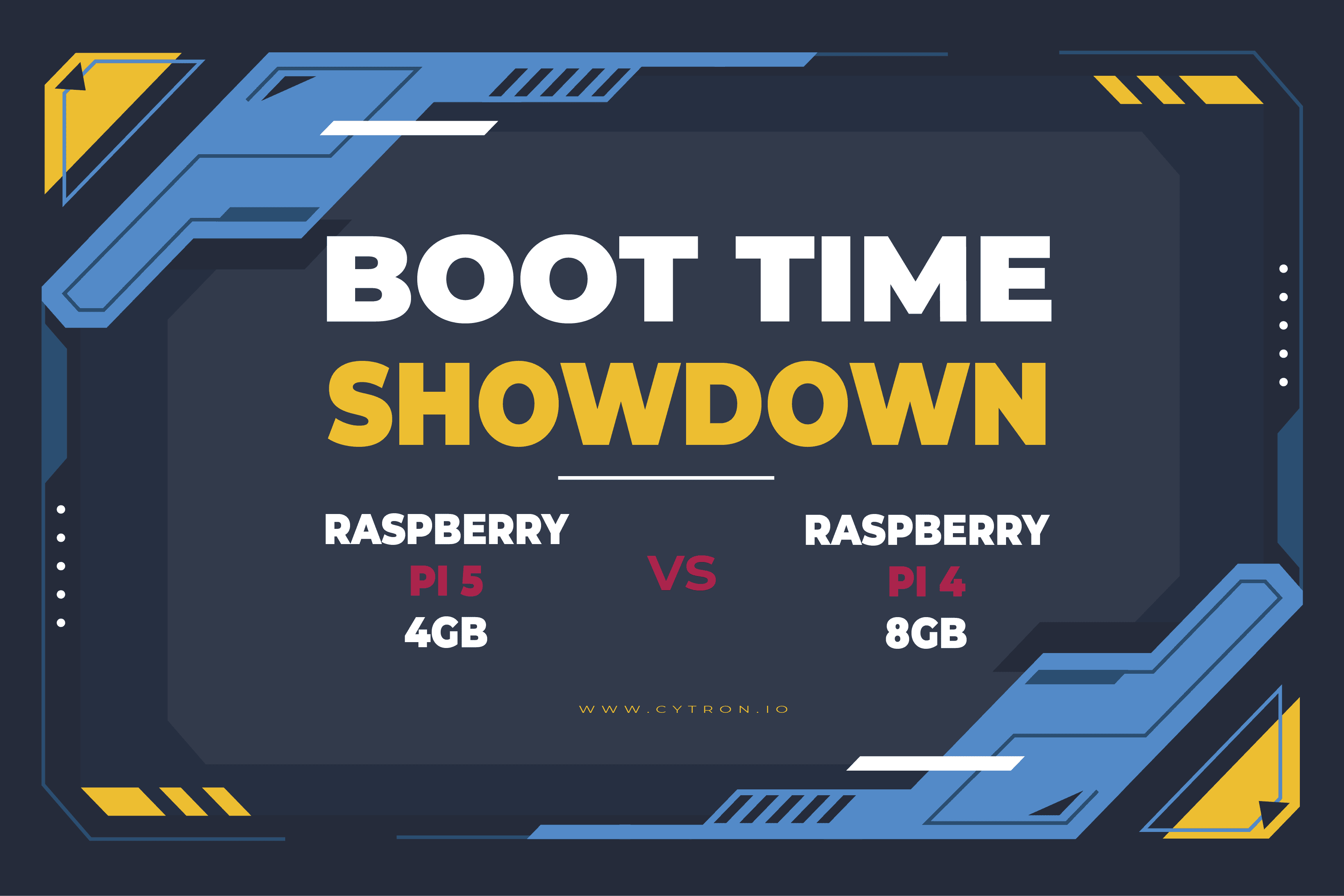
Raspberry Pi 5 vs Raspberry Pi 4 Boot Time: An In-Depth Comparison
- Asri Ruslan
- 15 Jun 2024
- News
- Beginner
- 94
The Raspberry Pi series has become a cornerstone of the maker community, providing affordable and versatile computing platforms. With the release of the Raspberry Pi 5, enthusiasts and developers are eager to see how it compares to its predecessor, the Raspberry Pi 4, in various aspects, including boot time.
This article will provide a thorough comparison of the boot times between the Raspberry Pi 5 and Raspberry Pi 4 using three different setups: booting from an SD card, PCIe port and a USB-attached NVMe drive.
Hardware Specifications Overview
Raspberry Pi 5 | Raspberry Pi 4 | |
SoC | BCM2712 SoC Arm Cortex-A76 64-bit CPU running at 2.4 GHz | BCM2711 SoC Quad core Cortex-A72 64-bit CPU running at 1.8 GHz |
800 MHz VideoCore VII GPU, supporting OpenGL ES 3.1, Vulkan 1.2 | 500 MHz VideoCore VI GPU | |
Display | 2 x 4Kp60 HDMI display output with HDR support 2 x MIPI Display Port | 2 x 4Kp60 HDMI display output |
RAM | 1,2,4,8GB LPDDR4X-4267 SDRAM | 1,2,4,8GB LPDDR4 |
Storage | Micro SD (SDR104 compatible), M.2 NVMe SSD via M.2 HAT | Micro SD |
USB | 2 x USB 2 2 x USB 3 (simultaneous 5Gbps) | 2 x USB 2 2 x USB 3 |
Connectors | 2 × 4-lane MIPI camera/display transceivers PCIe 2.0 x1 interface UART breakout RTC clock power Fan power | 2-lane MIPI DSI display port 2-lane MIPI CSI camera port 4-pole stereo audio and composite video port |
Power Button | Soft power button | None |
Power | 5V 5.1A via USB C PoE via Poe+ HAT 5V via GPIO | 5V 3A via USB C PoE via Poe+ HAT 5V via GPIO |
Boot Time Testing Methodology
To ensure a fair and consistent comparison, the boot time for each setup was measured from the moment power was applied until the system reached the graphical desktop environment (Raspbian OS). Both Raspberry Pi models were equipped with active cooling, consisting of a small fan mounted on the heatsink. Also both Raspberry Pi models were powered using Cytron 27W PD 5V 5A USB-C Universal Power Adapter - UK Plug.
This setup ensures that the CPUs can operate at their optimal performance without throttling due to heat, which could otherwise affect the boot time results. For each setup, 4 data samples were taken, and the average (mean) boot time was calculated to ensure accuracy and consistency in the results.
The setups tested were:
- SD Card Boot:
- Both Raspberry Pi 4 and Raspberry Pi 5 were booted using High-Capacity (SDHC), Cytron Makerdisk 32GB microSD card pre-installed with latest Raspberry Pi OS 64-bit Full Version .
- USB Boot (NVMe Drive):
- PCie Gen 3 x 4 Cytron Makerdisk 512GB NVME SSD that came with Read speed up to 2300MB/s and write speed up to 1850 mb/s Preloaded with latest Raspberry Pi OS 64-bit Full Version.
- NVMe SSD connected via a USB 3.0 to NVMe adapter for the Raspberry Pi 4 and for the Raspberry Pi 5.
- PCIe Boot – PCIe Gen 2 vs Gen 3:
- PCie Gen 3 x 4 Cytron Makerdisk 512GB NVME SSD that came with Read speed up to 2300MB/s and write speed up to 1850 mb/s
- With the latest release of Raspberry Pi5 bootloader EEPROM (2024-06-05: 1717602109) make the process of changing the PCIe speed The PCIe speed via command line as shown on figures below:
sudo raspi-config
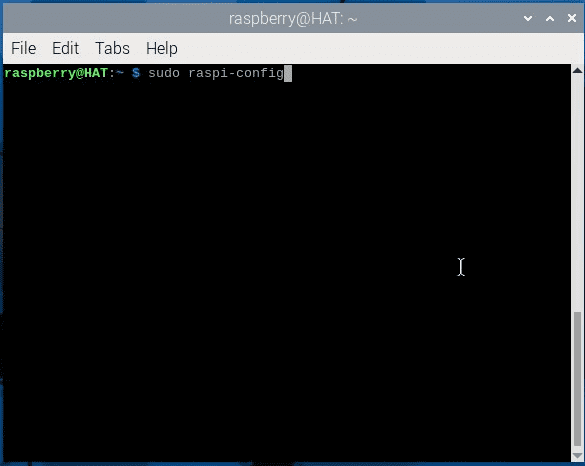
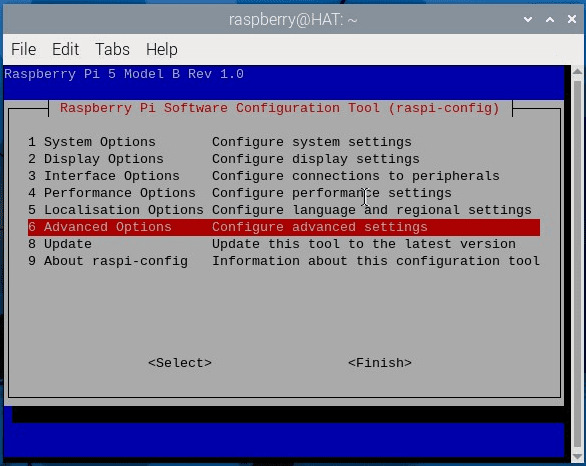
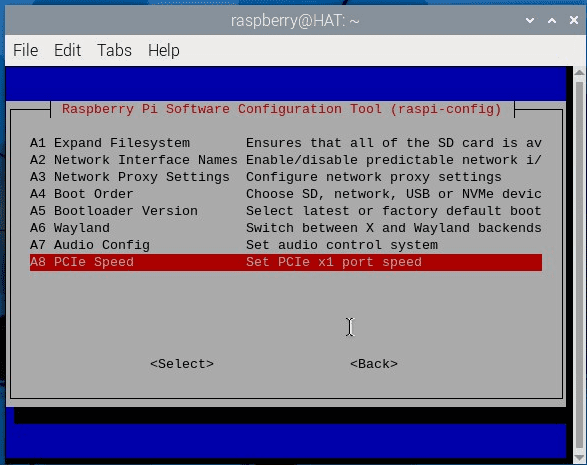
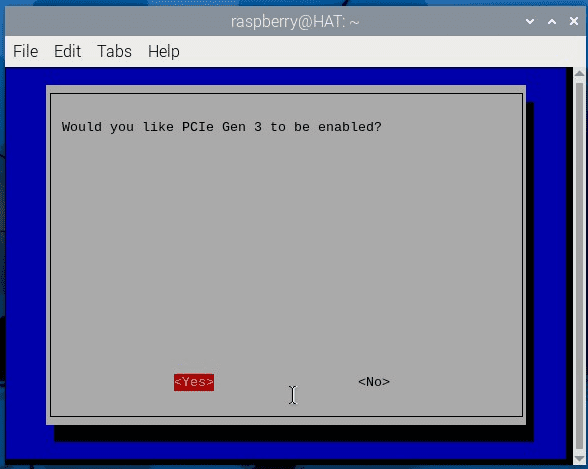
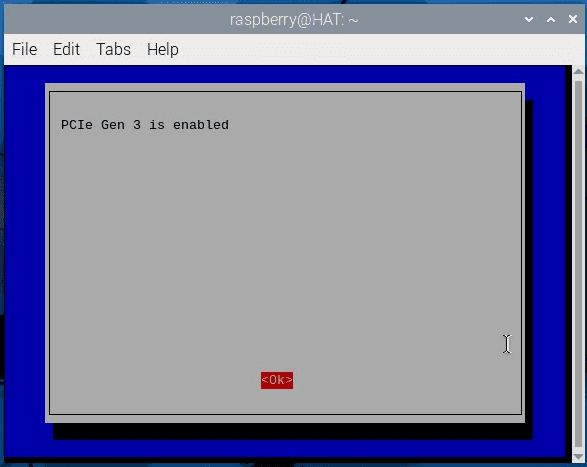
Results
Setup 1: SD Card Boot
- Raspberry Pi 4

- Boot Time: Approximately 35 seconds
- The Raspberry Pi 4, with its ARM Cortex-A72 cores, takes about 35 seconds to boot from the microSD card. The microSD card's speed plays a significant role in the overall boot time.
- Raspberry Pi 5:

- Boot Time: Approximately 21 seconds
- The Raspberry Pi 5 demonstrates improved performance with its ARM Cortex-A76 cores and higher clock speed, booting in about 21 seconds from the same type of microSD card. The enhanced processor and system optimizations contribute to the faster boot time.
Setup 2: USB Boot (NVMe Drive)
Note: Default Boot Mode: SD Card
- Raspberry Pi 4:
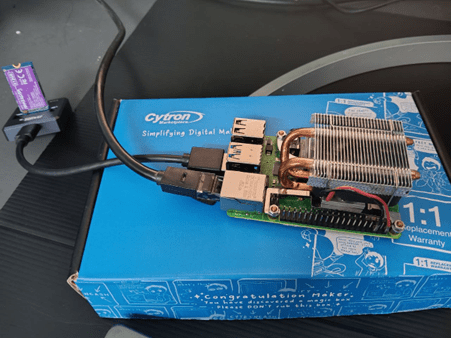
- Boot Time: Approximately 38 seconds
- Using a USB 3.0 to NVMe adapter, the Raspberry Pi 4 shows a significant improvement in boot time compared to the SD card, thanks to the higher data transfer speeds of the NVMe drive.
- Raspberry Pi 5:

- Boot Time: Approximately 27 seconds
- With a USB 3.0 to NVMe adapter, the Raspberry Pi 5 boots even faster, clocking in at about 27 seconds. The combination of faster USB interface and a more powerful CPU yields substantial boot time reductions.
- Setup 3: PCIe Boot – PCIe Gen 2 vs Gen 3

PCIe Gen 2 Boot:
- Boot Time: Approximately 16 seconds
- Using a PCIe Gen 2 NVMe setup, the Raspberry Pi 5 achieves a substantial reduction in boot time compared to SD card and USB boot options, benefiting from the higher data transfer rates of the NVMe drive.
PCIe Gen 3 Boot:
- Boot Time: Approximately 15 seconds
- Although the Raspberry Pi 5 officially supports PCIe Gen 2 speeds, users can utilize PCIe Gen 3 devices. The boot time difference is minimal, with PCIe Gen 3 achieving a slightly faster boot time than PCIe Gen 2, showcasing the advantage of Gen 3 speeds.
Analysis
The boot time improvements from the Raspberry Pi 4 to the Raspberry Pi 5 are evident in both setups. The Raspberry Pi 5's more advanced processor and support for faster USB interfaces give it a clear edge. Additionally, with features such as SDR104 compatibility for SD cards and support for simultaneous 5Gbps data transfers through USB 3.0, the Raspberry Pi 5 showcases significant potential for reduced boot times. This makes it an attractive option for users seeking quicker startup and enhanced overall system performance.
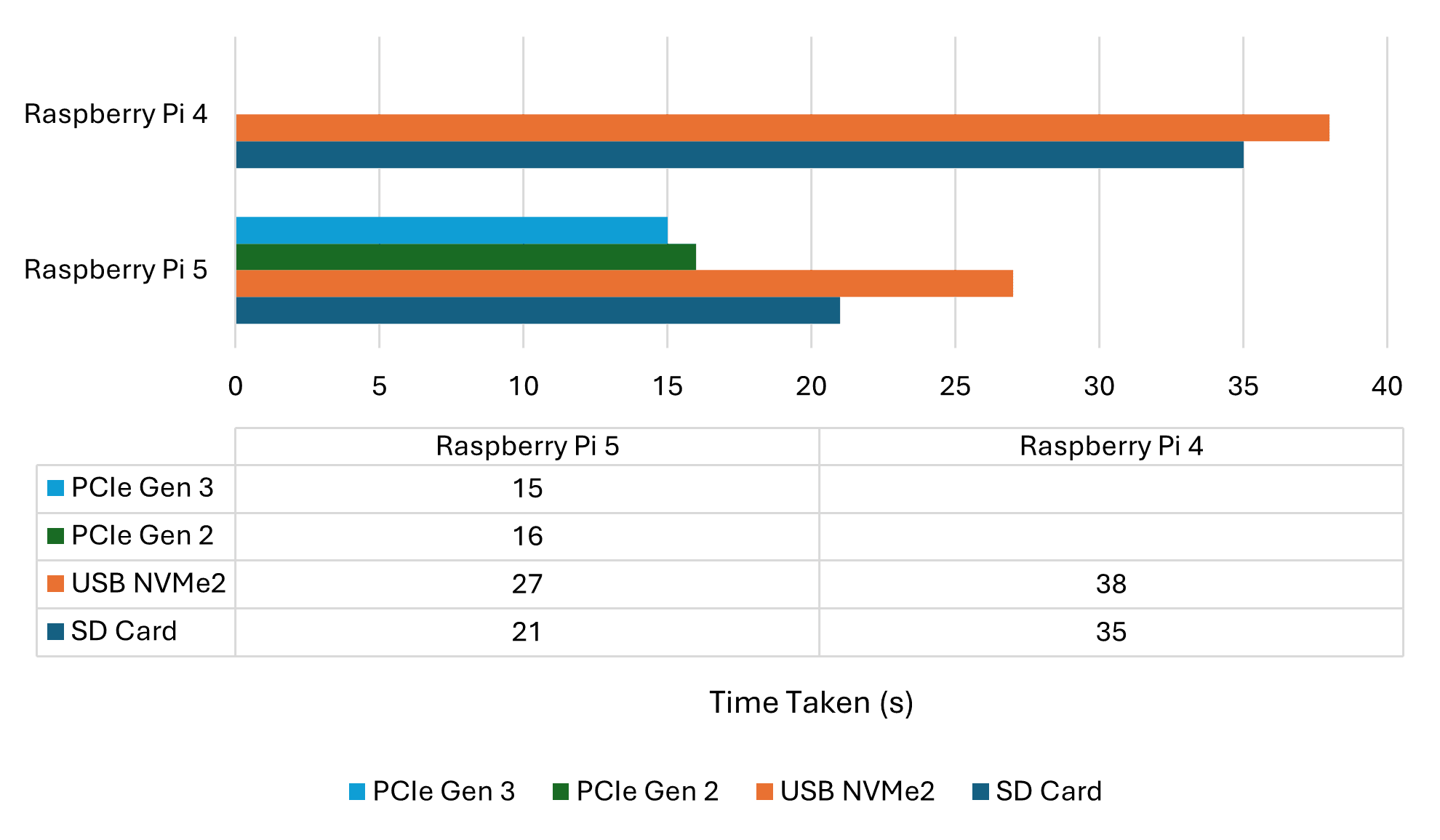
The Raspberry Pi 5 shows a notable 40% reduction in boot time compared to the Raspberry Pi 4 when using an SD card. When booting from a USB NVMe drive, the Raspberry Pi 5 continues to surpass the Raspberry Pi 4 with a 28.9% improvement in boot speed.
Factors Influencing Boot Time:
- Processor Speed and Efficiency:
- The upgrade in clock speed from 1.8 GHz with the Cortex-A72 cores to 2.4 GHz with the Cortex-A76 cores demonstrates a noticeable boost in performance.
- Storage Medium and Interface:
- NVMe drives connected via USB offer significantly faster read/write speeds compared to microSD cards. This capability is crucial for achieving quicker boot times, although on this particular setup the Raspberry Pi prioritizes booting from the microSD card first, which has led to a reduction in USB boot performance.
- System Optimizations:
- Improvements in the operating system and firmware also contribute to reduced boot times. Both setups have been updated to the latest firmware, further enhancing their operational efficiency and contributing to reduced boot times."
- Advanced Interfaces:
- The Raspberry Pi 5 features PCIe Gen 2 and Gen 3 interfaces, allowing it to leverage high-speed storage solutions that dramatically reduce boot times compared to traditional microSD cards or USB interfaces.
- Despite the Raspberry Pi 5 officially supporting PCIe Gen 2 speeds, users can still utilize PCIe Gen 3 devices. The boot time difference is minimal, with PCIe Gen 3 achieving a boot time of 15 seconds compared to 16 seconds for PCIe Gen 2. This 1-second improvement highlights the slight advantage of Gen 3 speeds, but both configurations offer significantly faster boot times compared to other storage methods.
Conclusion
The Raspberry Pi 5 offers substantial improvements in boot times over the Raspberry Pi 4, particularly when utilizing advanced storage solutions like NVMe SSDs connected via its PCIe interface. While both devices perform well, the newer Raspberry Pi 5 stands out with its enhanced CPU, faster USB interface, and PCIe capabilities, making it a more efficient choice for users looking to optimize boot times and overall system performance.
In terms of price-to-performance ratio, the Raspberry Pi 5 provides excellent value, especially for tasks requiring quick startup and data access. Investing in a Raspberry Pi 5 with offers the best performance per dollar spent in the Raspberry Pi lineup.
Related Products
Raspberry Pi M.2 HAT+ with NVMe SSD for Raspber...
S$23.57++ S$23.57

 International
International Singapore
Singapore Malaysia
Malaysia Thailand
Thailand Vietnam
Vietnam
