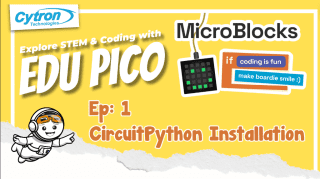Your shopping cart is empty!
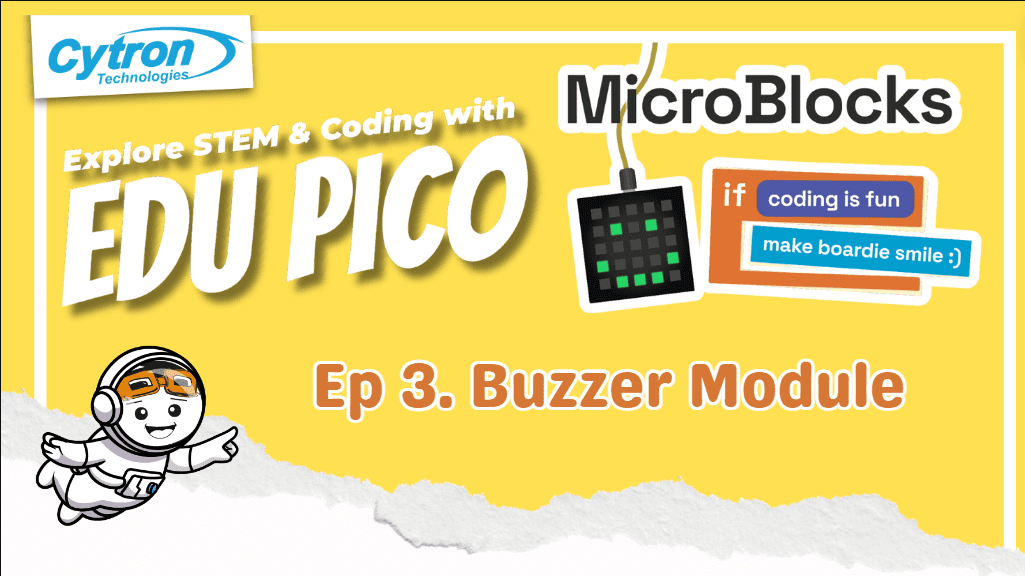
Microblocks with EDU PICO : Buzzer Module
- Aishah Kamal
- 31 May 2024
- Tutorial
- Beginner
- 39
The journey to mastering MicroBlocks with EDU PICO starts here. Scroll down below to begin our tutorial that helps you on how to use buzzer using Microblocks.
What is buzzer ?
A buzzer or beeper is an audio signaling device, which may be mechanical, electromechanical, or piezoelectric (piezo for short). Typical uses of buzzers and beepers include alarm devices, timers, train and confirmation of user input such as a mouse click or keystroke.
- Buzzer -
Step 1 : Add "Tone" from library
Step 2 : Drag the blocks
Step 3 : When you clicked run, tone will sound
Click ==> Buzzer
Let's watch the tutorial video !
In the next page, we will learn how to use RGB Led using MicroBlocks.
 International
International Singapore
Singapore Malaysia
Malaysia Thailand
Thailand Vietnam
Vietnam