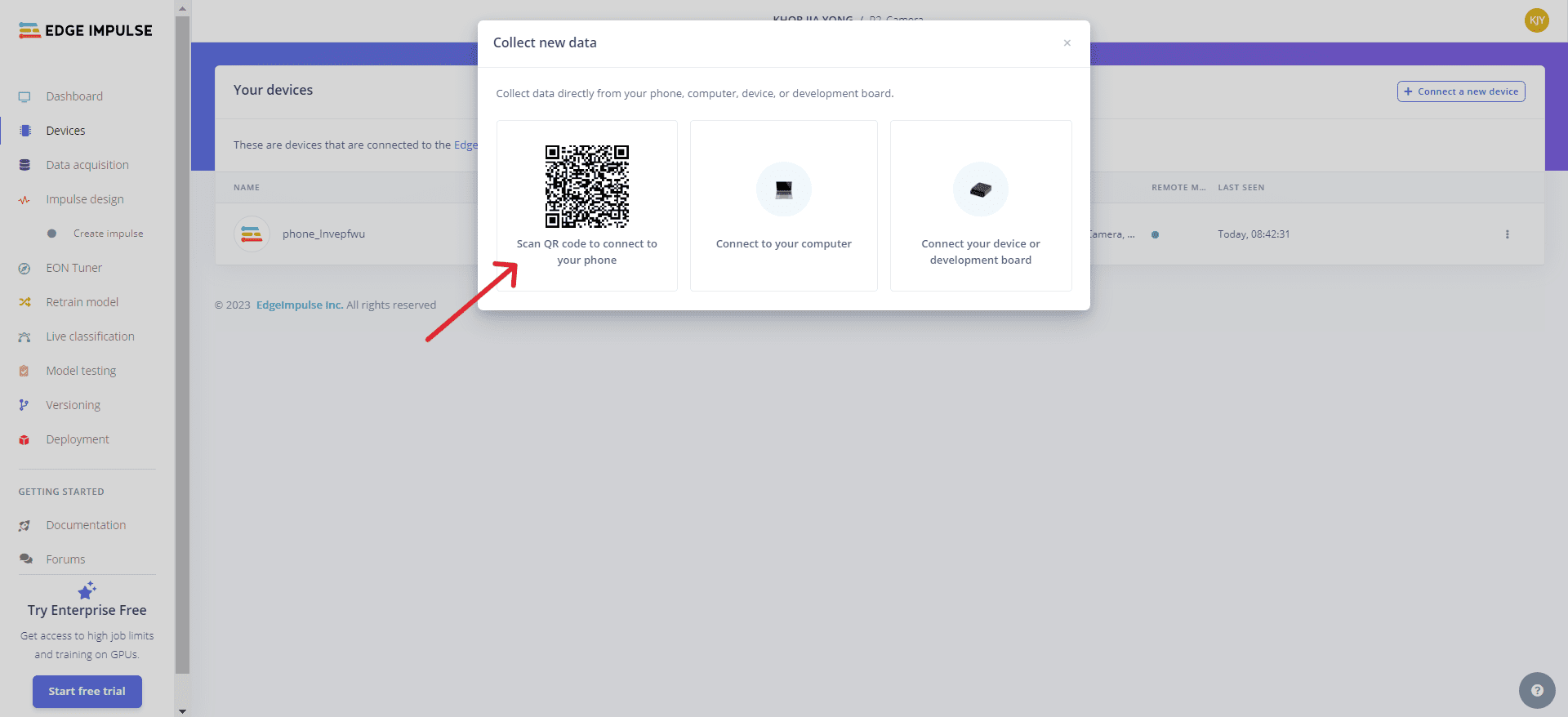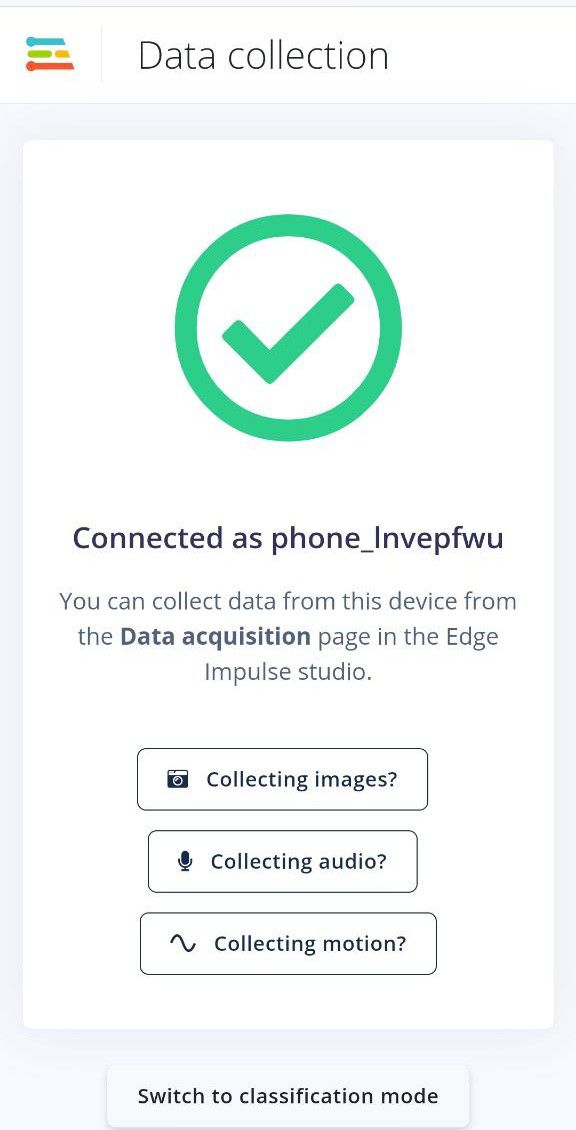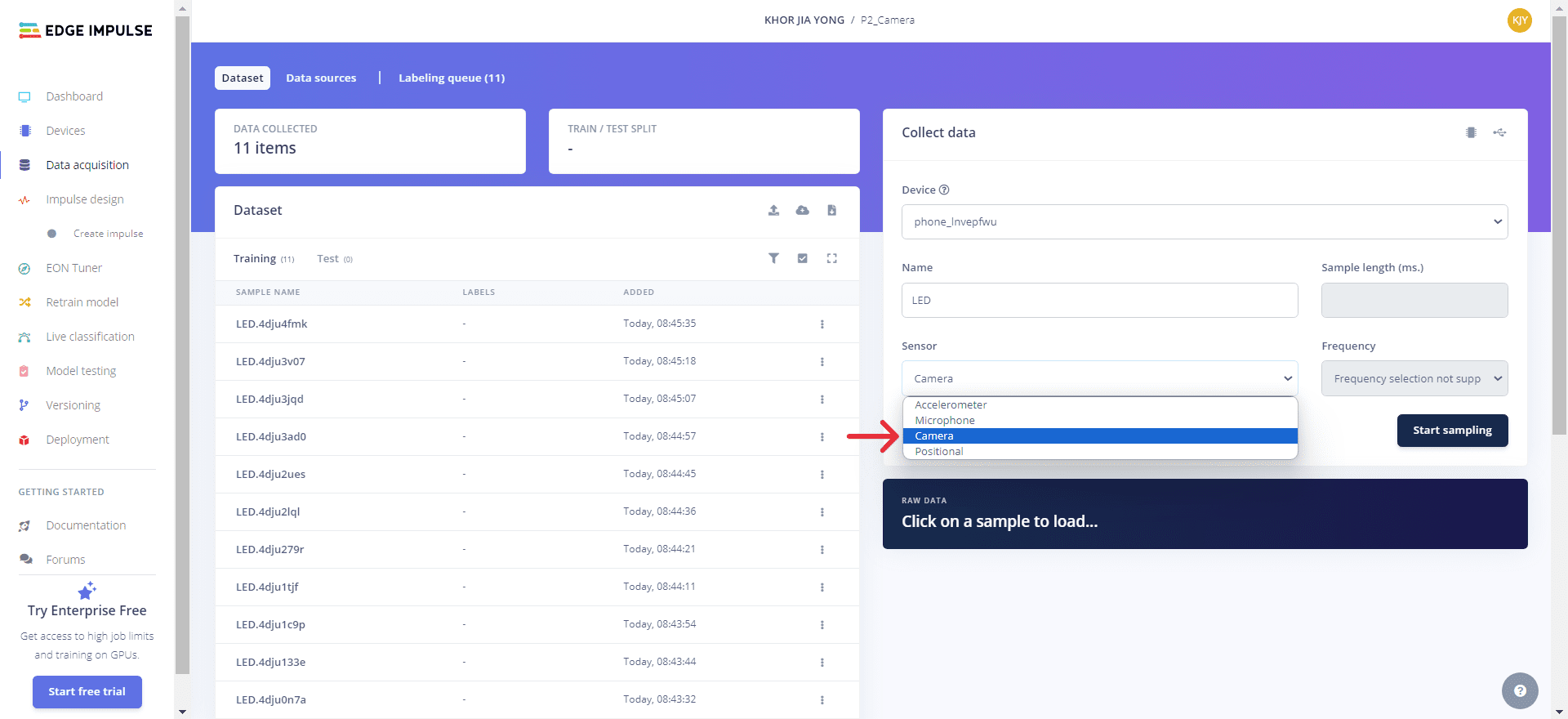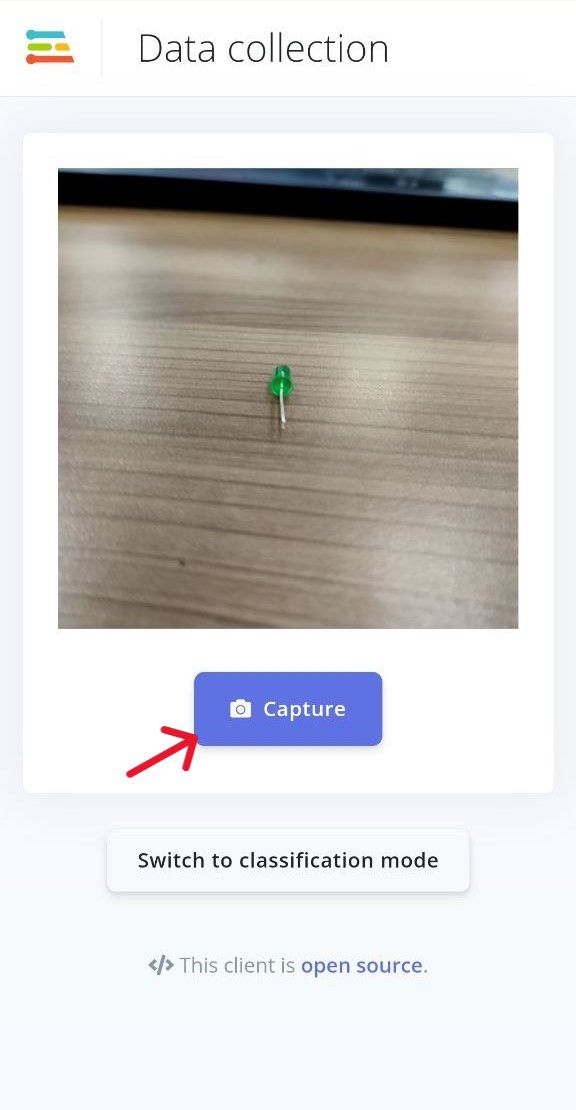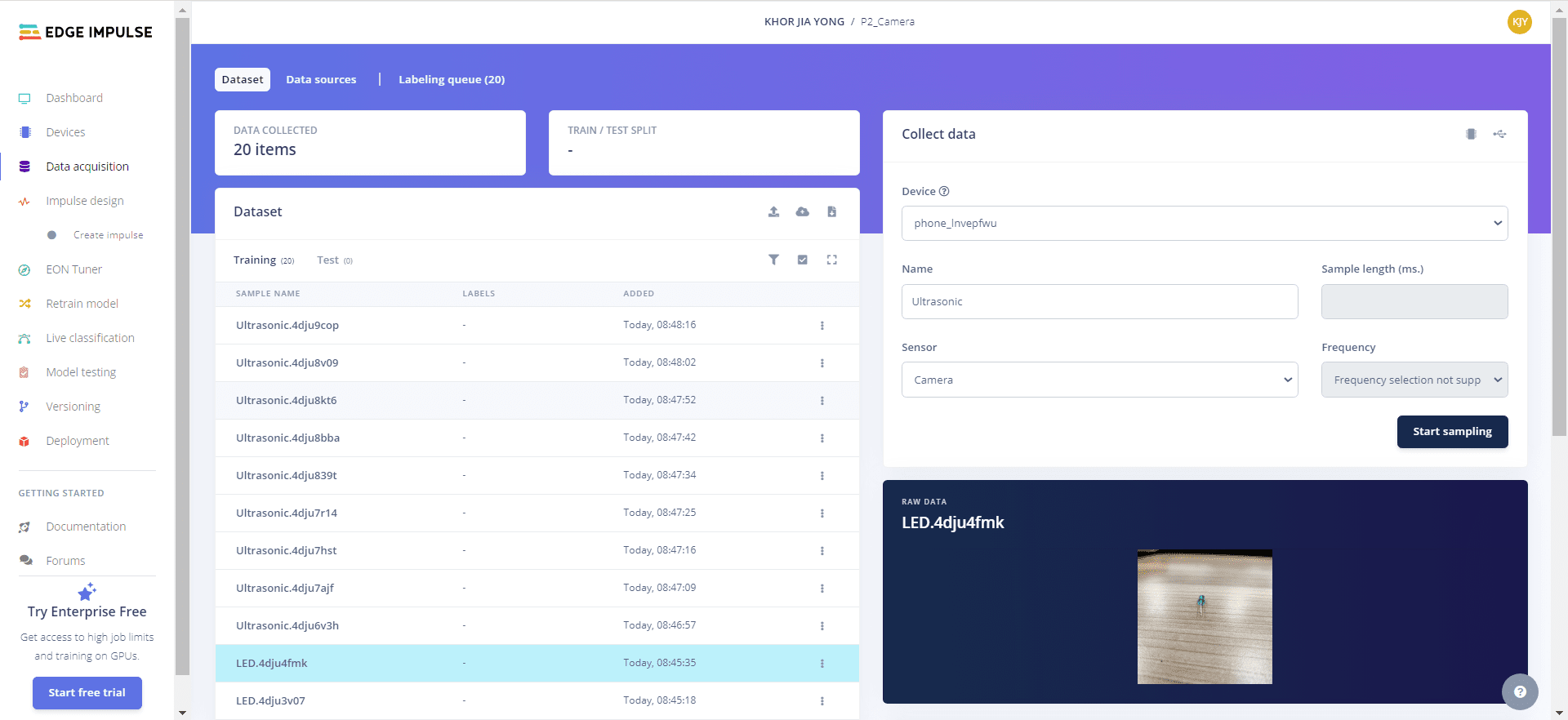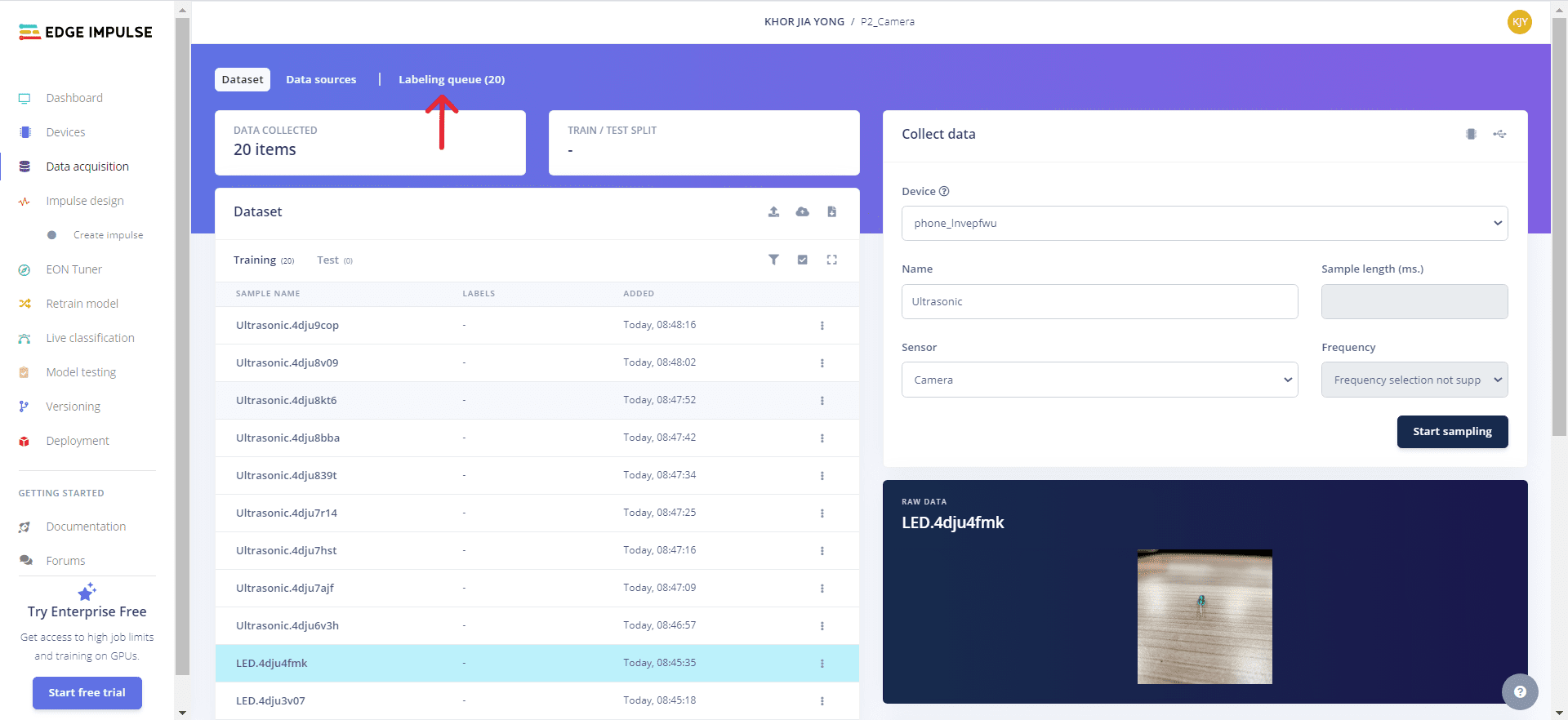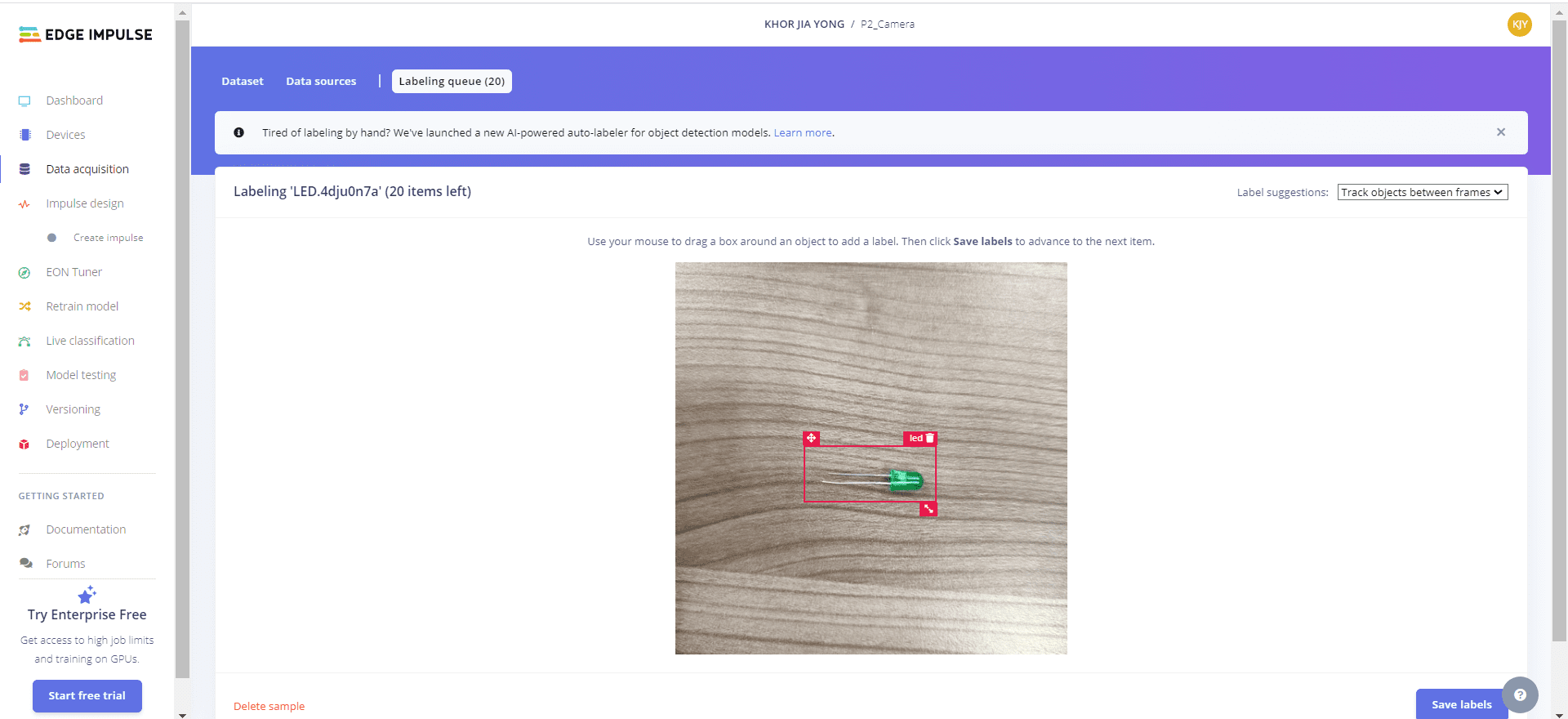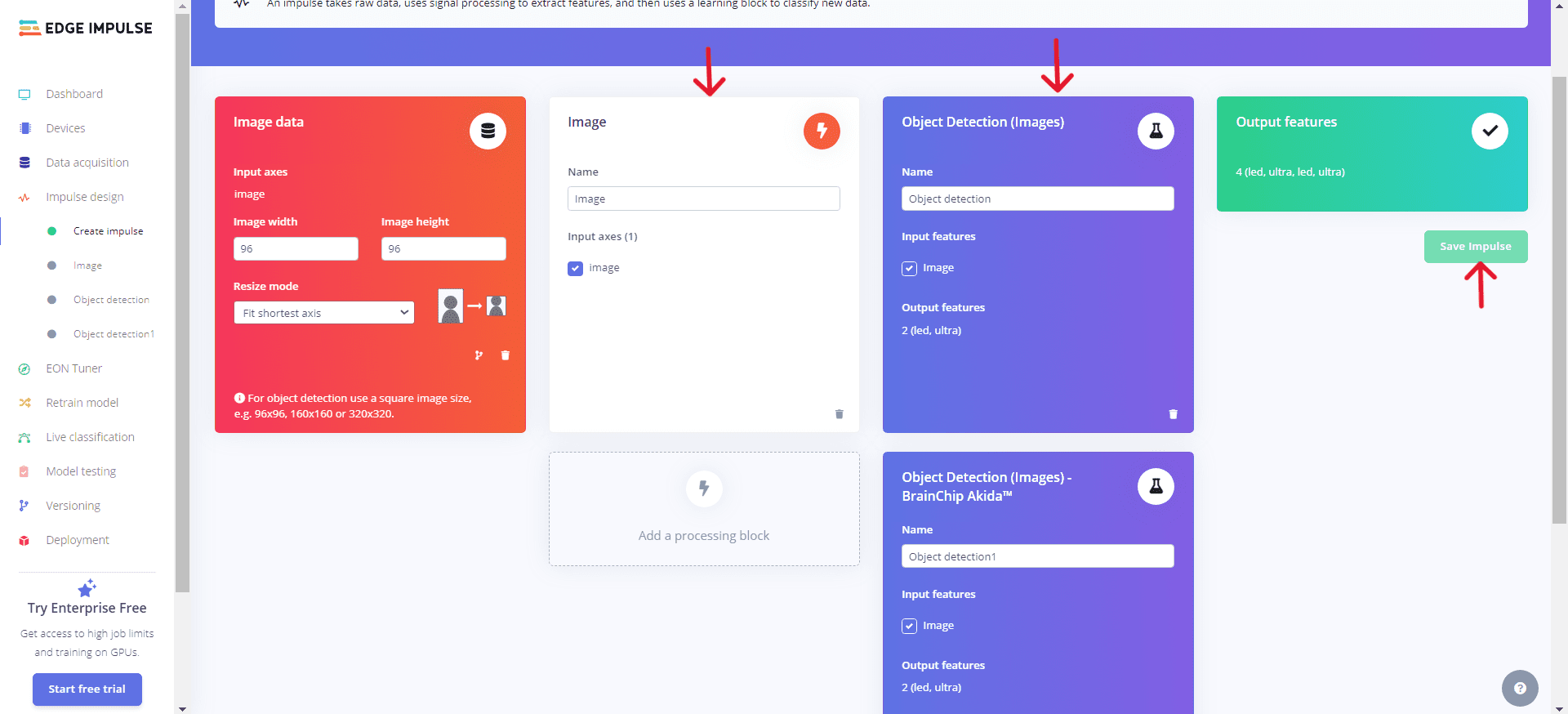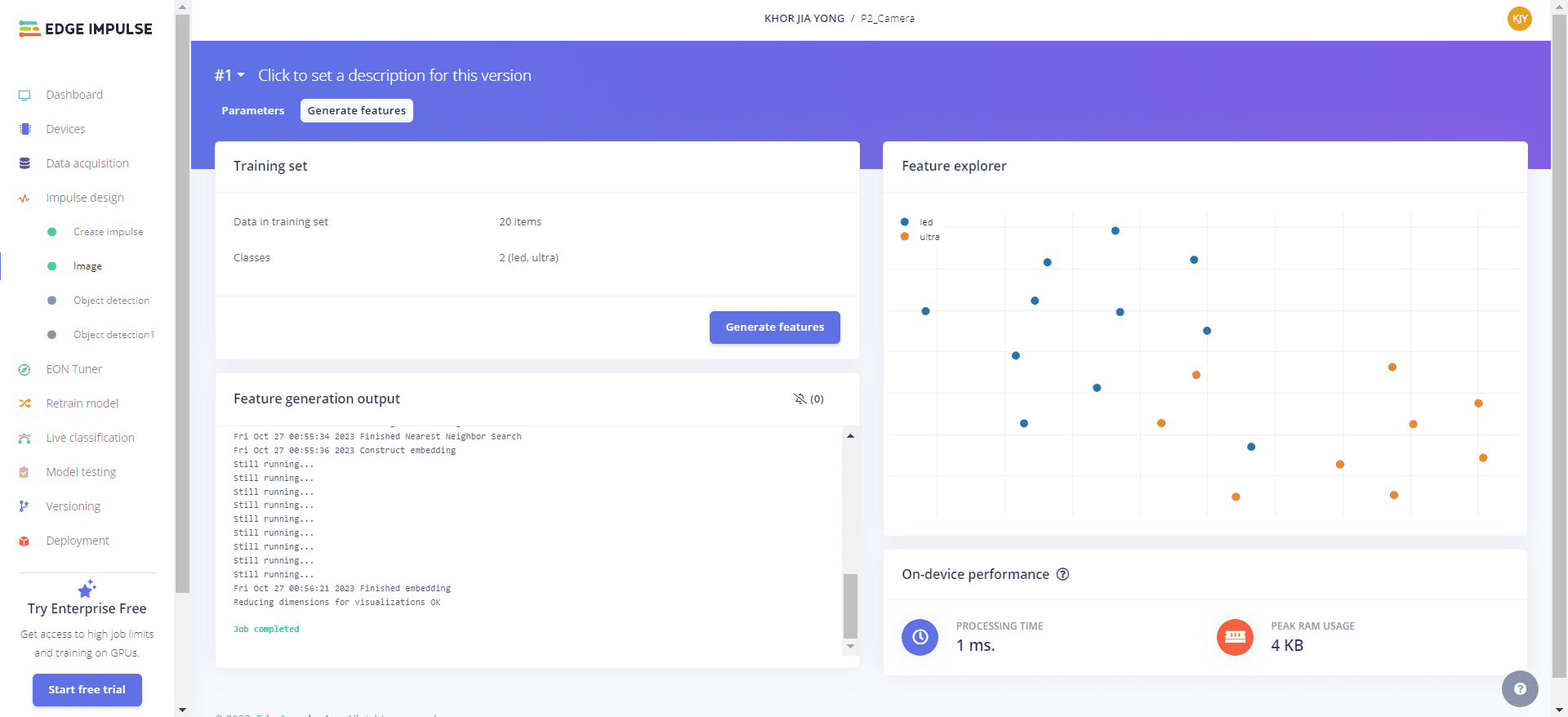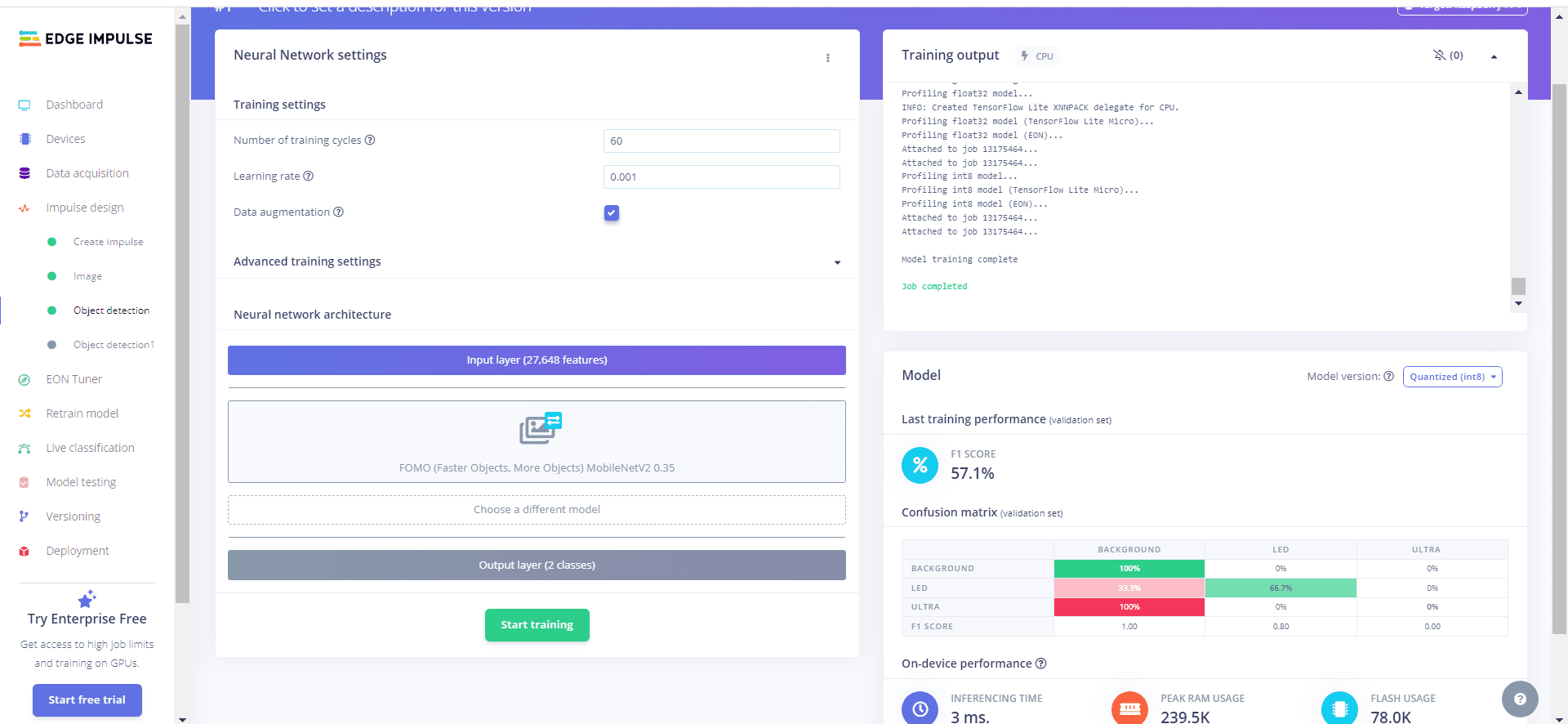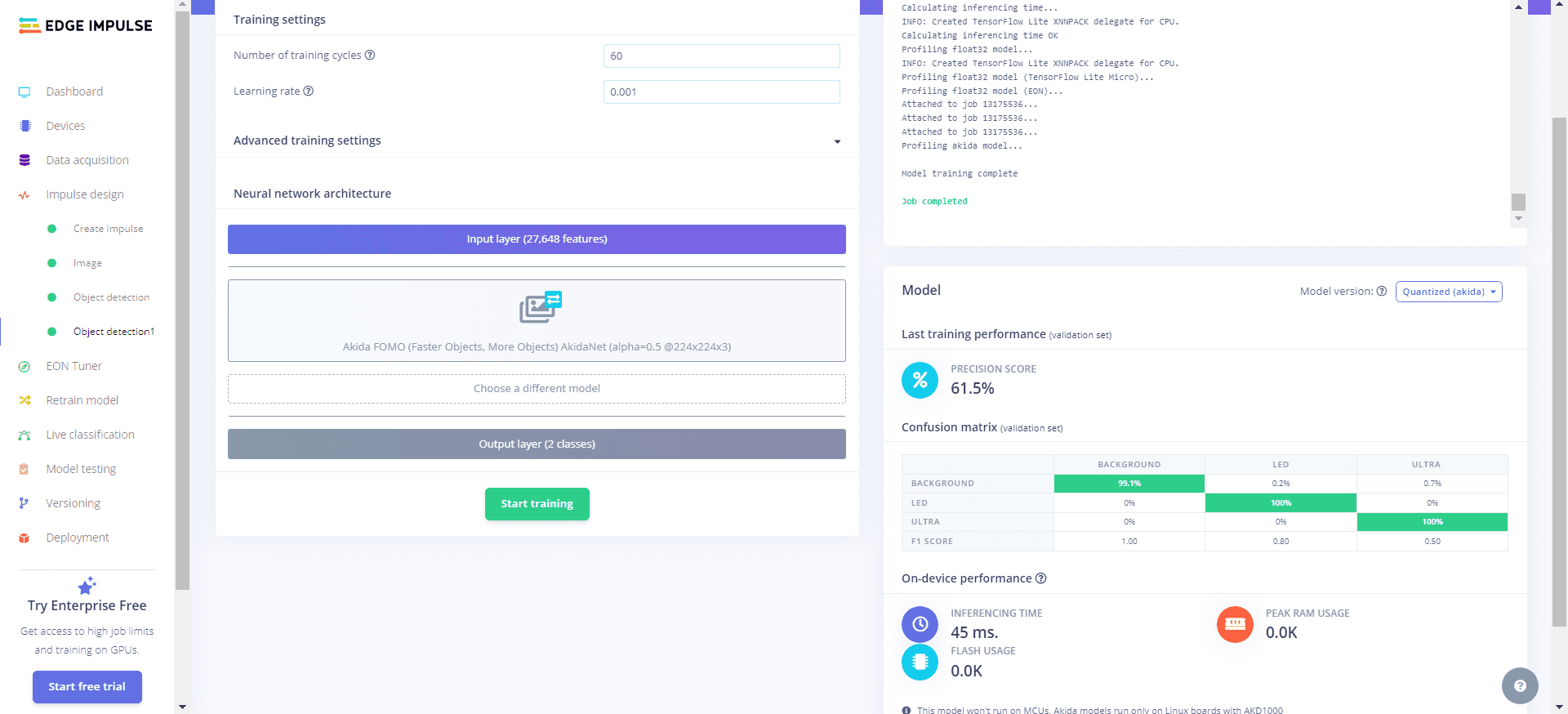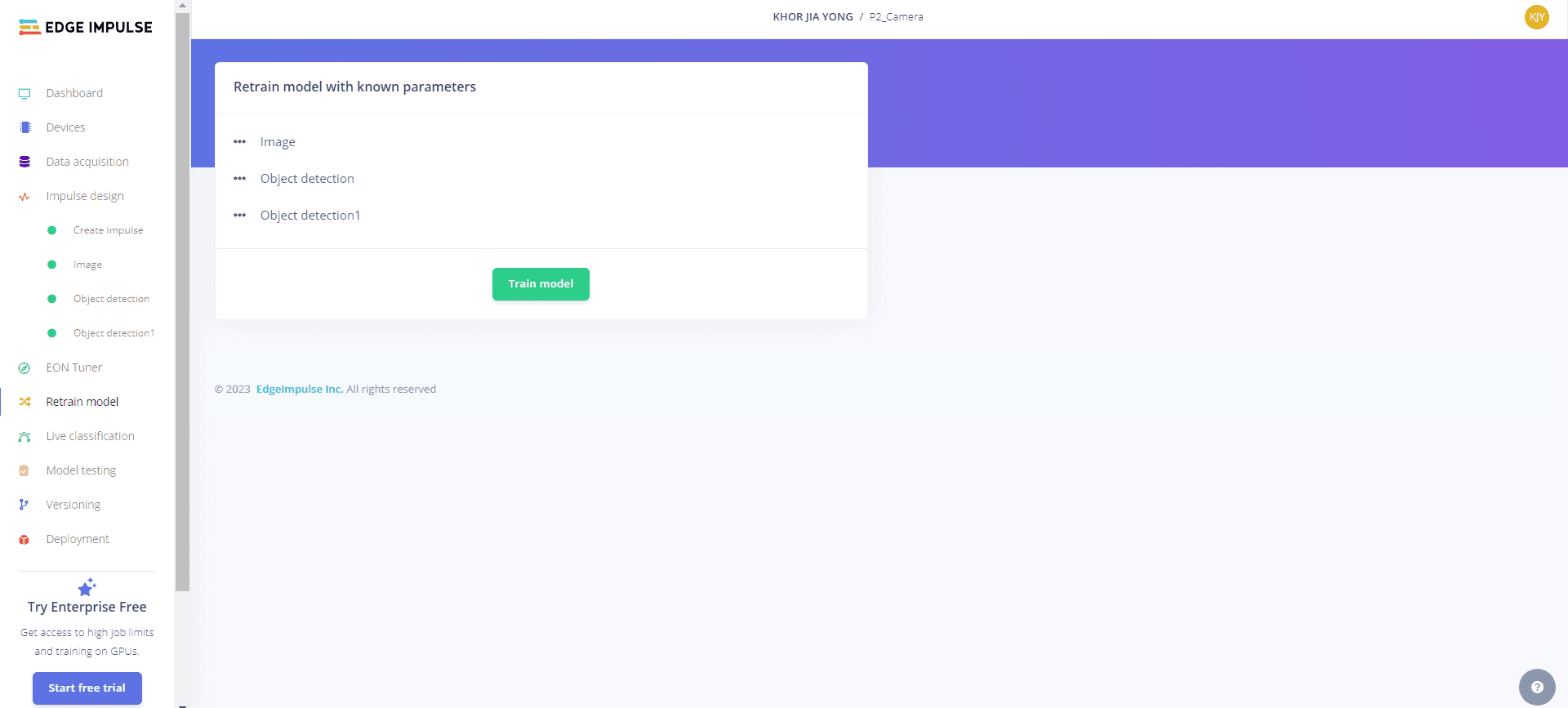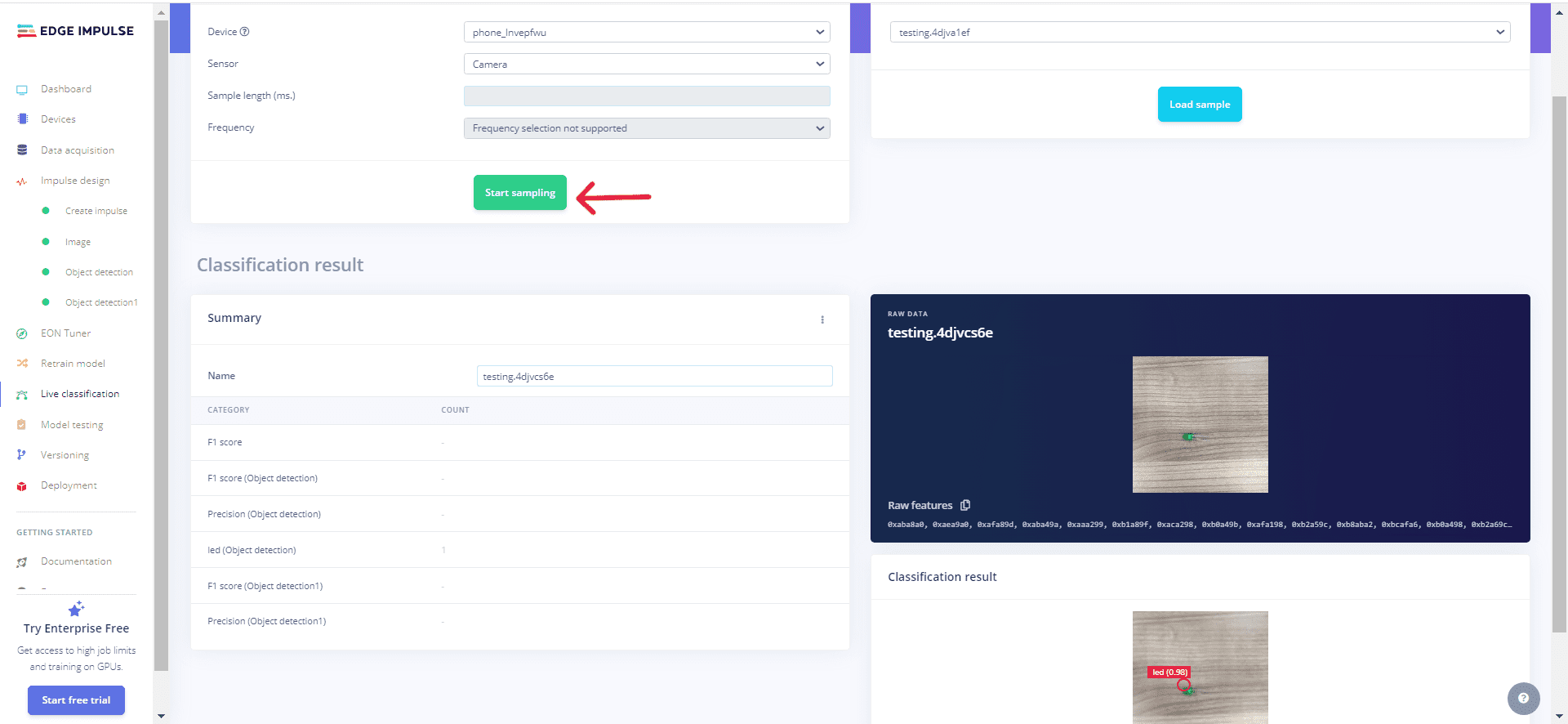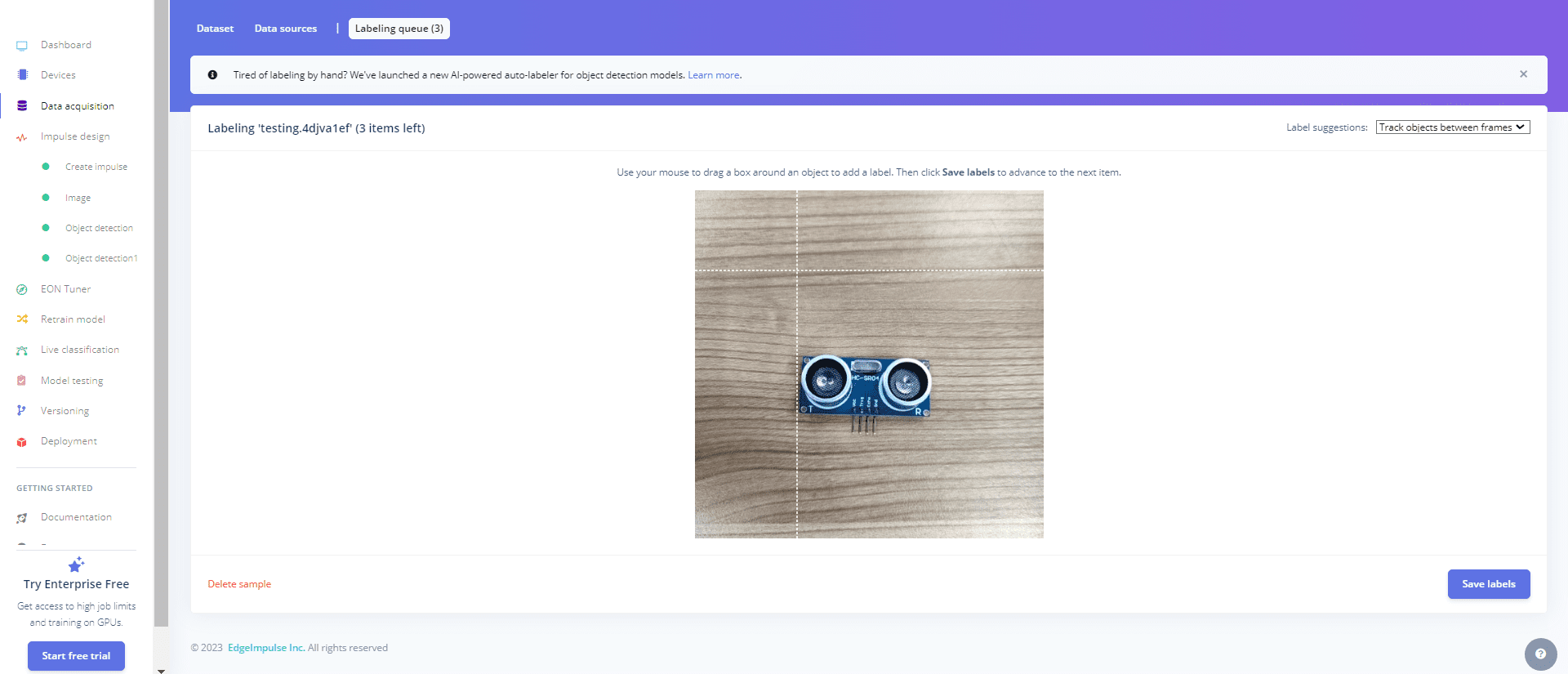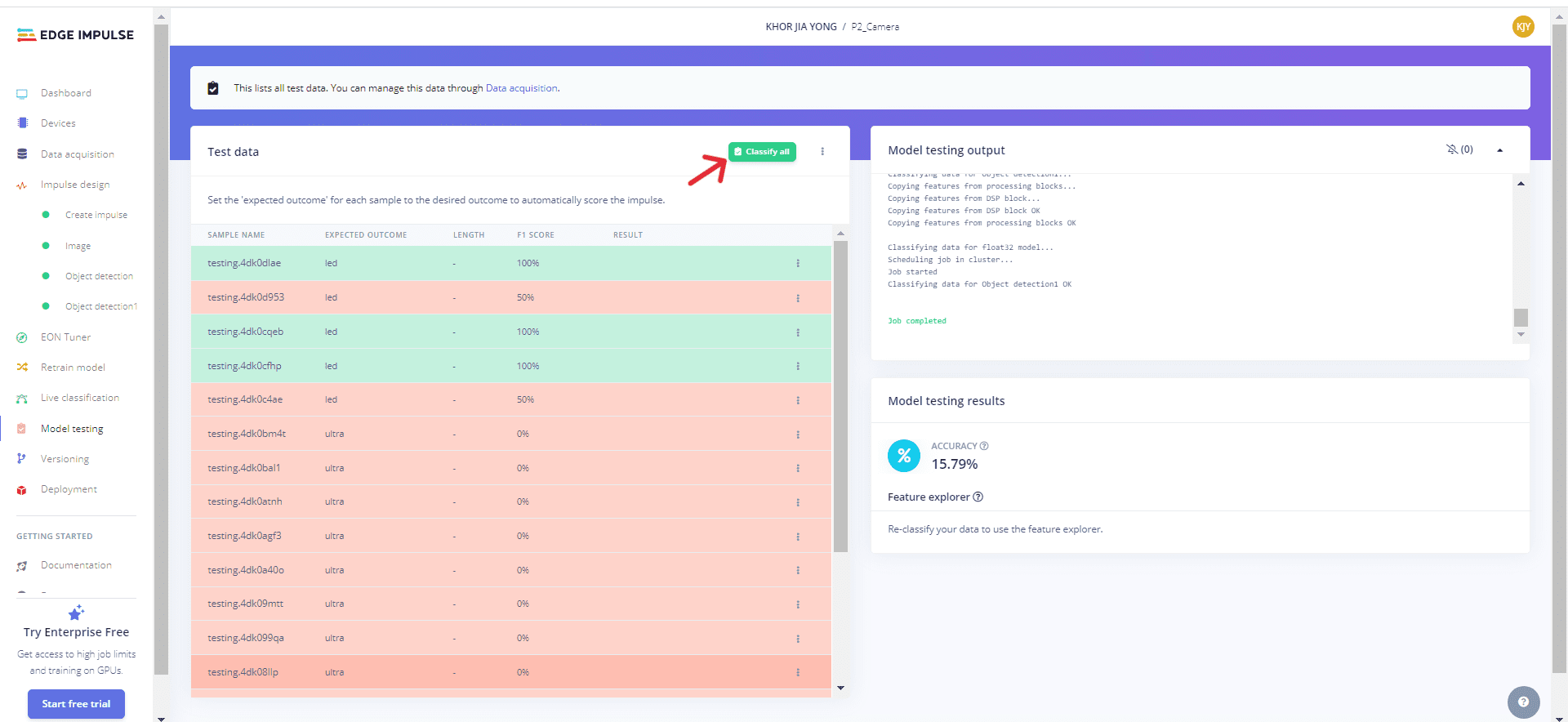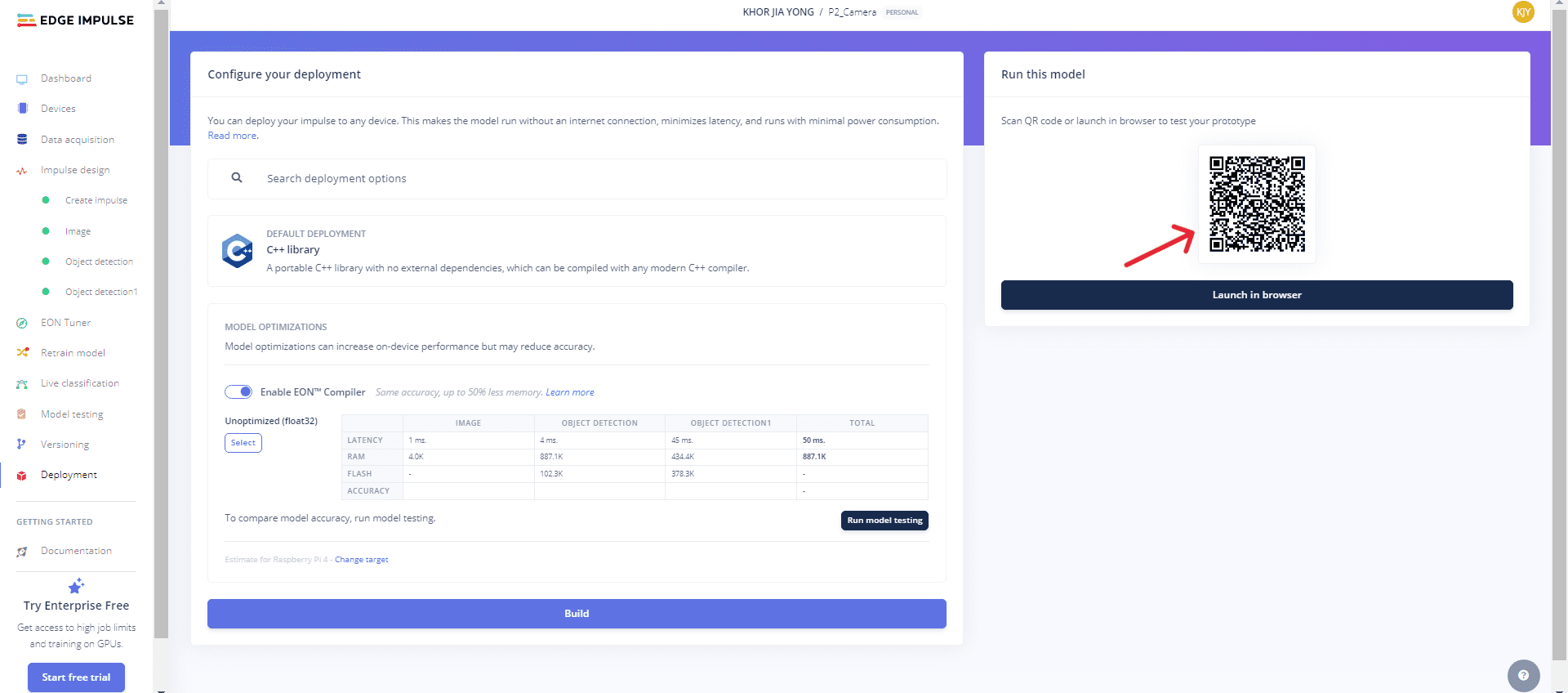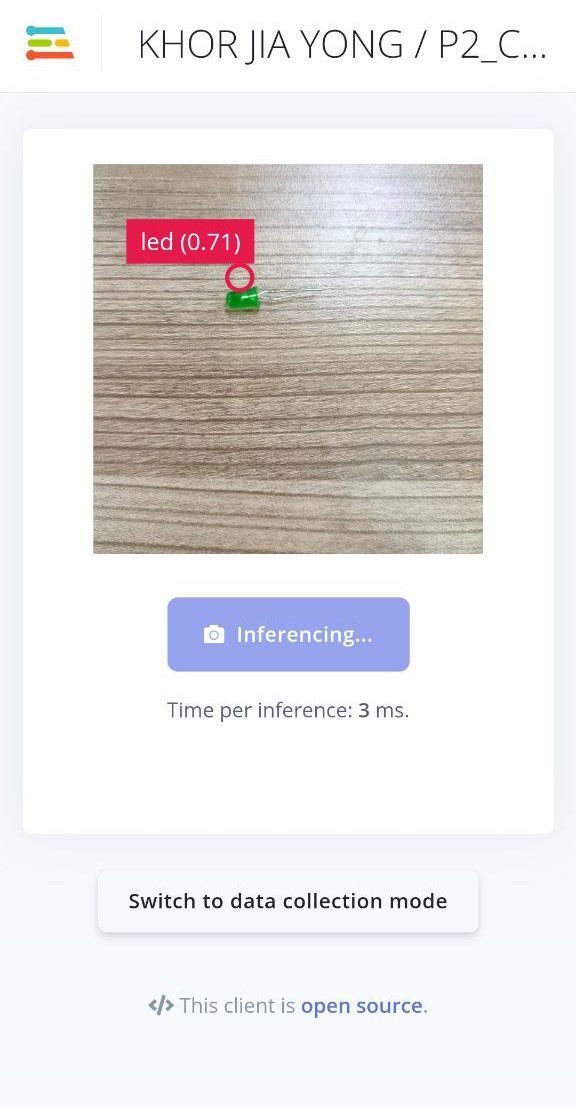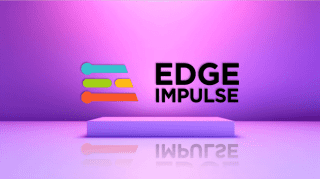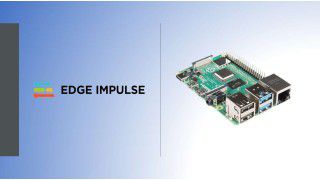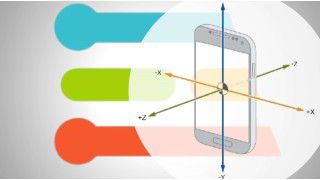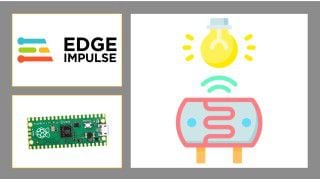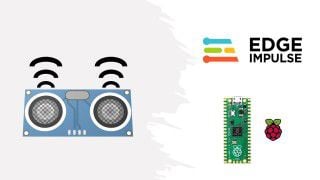Your shopping cart is empty!

Object Detection with Edge Impulse Using Mobile Phone
- Khor Jia Yong
- 24 Jan 2024
- Project
- Beginner
- 415
Introduction
In this project, the Object Detection project is constructed utilising the Edge Impulse platform, wherein the primary device is a mobile phone. Using the camera functionality of the mobile phone device, the project focuses on gathering data by capturing objects through the phone's camera.
Hardware Requirement
- Mobile phone
Project Development
To create a project using Edge Impulse, seven stages need to be considered:
1. Device
Scan QR code to connect your mobile phone device to Edge Impulse
After scanning, the website will take you to the specified page. Make sure you see the message "Connected as..." to confirm that your mobile device is successfully linked to Edge Impulse.
2. Data Acquisition
Select the camera sensor type from the list and adjust the sample length on the same page.
Clicking "Start sampling" records data and then press "Capture" on your mobile phone to capture the object. In this case, objects like "LED and ultrasonic sensor" are considered.
Change the "name" to modify the data type, and then the data collected is uploaded and saved to the same data acquisition page.
After gathering the data, select the "Labelling queue" option to frame and label the captured object.
3. Impulse Design
You can display data graphically in charts or tables. Start by selecting and setting up impulses or features from the recommended list. Create two block models: the processing block and the learning block. (The quantity of each block model depends on what you need)
Note: Remember to save the created impulse
Each created impulse must be trained independently.
4. Retrain Model
The model can be retrained using the retrain model feature with specified parameters.
5. Live Classification
The live classification category enables users to use their phones to capture objects for the purpose of gathering and classifying test data by clicking "Start sampling".
After capturing the test data, go back to the "Labelling Queue" page to frame and label the captured object.
6. Model Testing
Model testing visually represents test data with the accuracy of the building model. After clicking "Classify all," you can view the output on the provided result.
7. Deployment
Launch your building model on the mobile phone device by scanning the QR code.
Capture various objects actively during sampling, and the results will appear on the same page.
 International
International Singapore
Singapore Malaysia
Malaysia Thailand
Thailand Vietnam
Vietnam