Your shopping cart is empty!
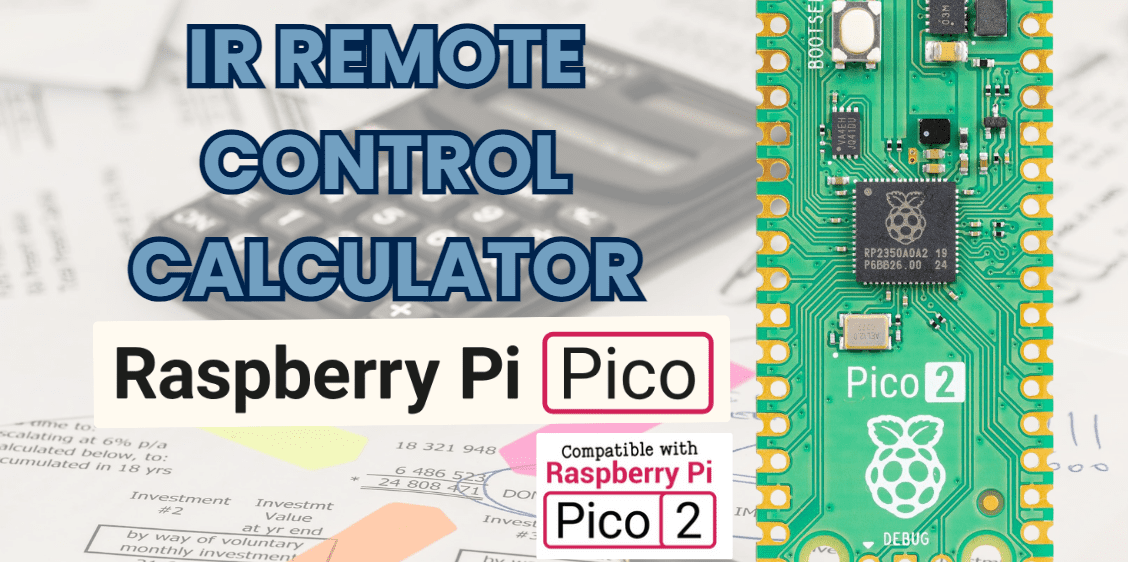
IR Remote Control Calculator Using Raspberry Pi Pico 2
- Aishah Kamal
- 21 Aug 2024
- Tutorial
- Beginner
- 64
To build a remote-controlled calculator using a Raspberry Pi Pico, an OLED display, and an IR remote control, follow these steps:
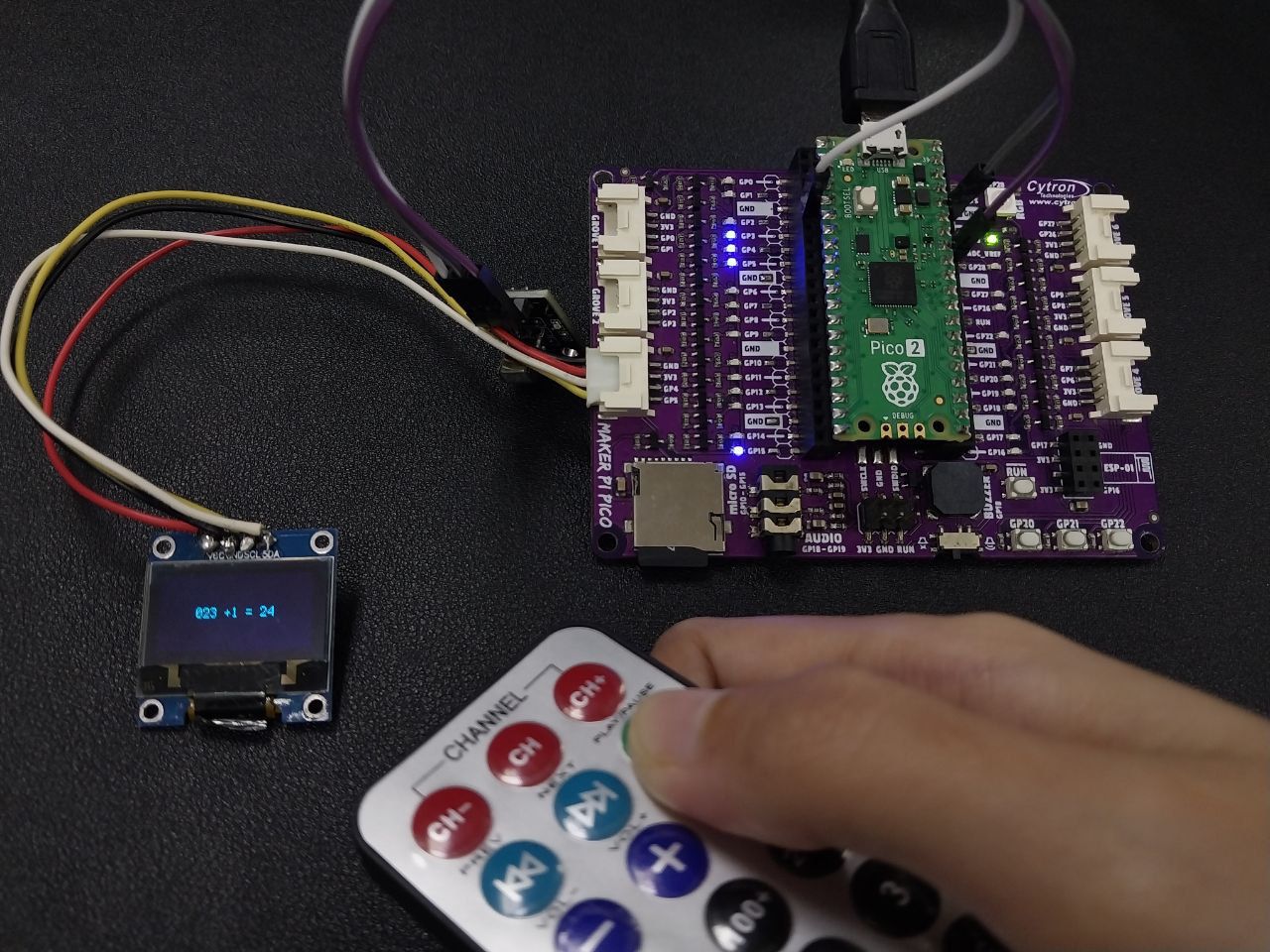
Step 1: Set Up the Raspberry Pi Pico 2
Install CircuitPython:
- Download CircuitPython for Raspberry Pi Pico from the CircuitPython downloads page.
- Put your Pico in bootloader mode by holding down the BOOTSEL button while plugging it into your computer.
- Drag the downloaded
.uf2file onto the Pico. It will reboot into CircuitPython mode.
Prepare the Libraries:
- Download the CircuitPython library bundle from Adafruit's GitHub page.
- Extract the bundle and copy the following libraries to the
libfolder on your Pico:adafruit_displayio_ssd1306adafruit_display_textadafruit_irremote
Step 2: Wire the Components
OLED Display:
- Connect the OLED display to the Pico as follows:
SCLtoGP5SDAtoGP4VCCto3.3VGNDtoGND
- Connect the OLED display to the Pico as follows:
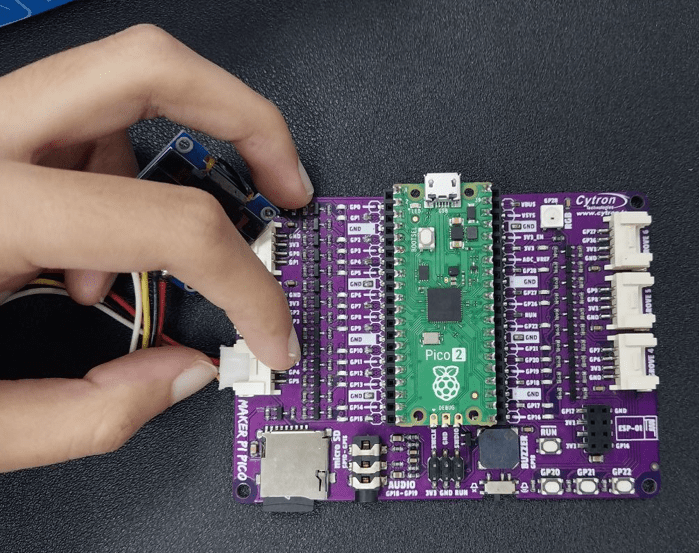
IR Receiver:
- Connect the IR receiver module as follows:
VCCto3.3VGNDtoGNDOUTtoGP3
- Connect the IR receiver module as follows:
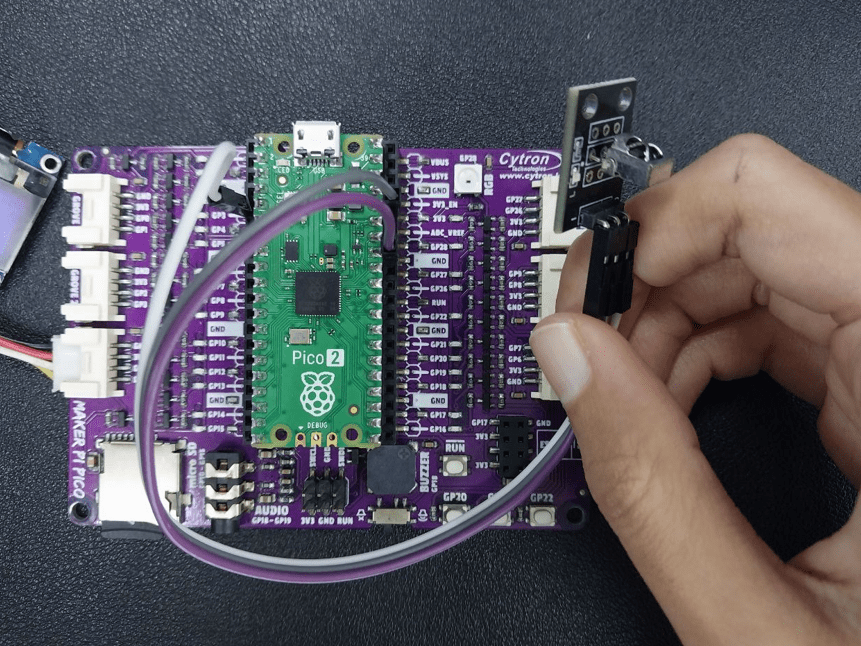
Step 3: Write the Code
- connect the usb cable to computer
- dont forget to decode the ir signal
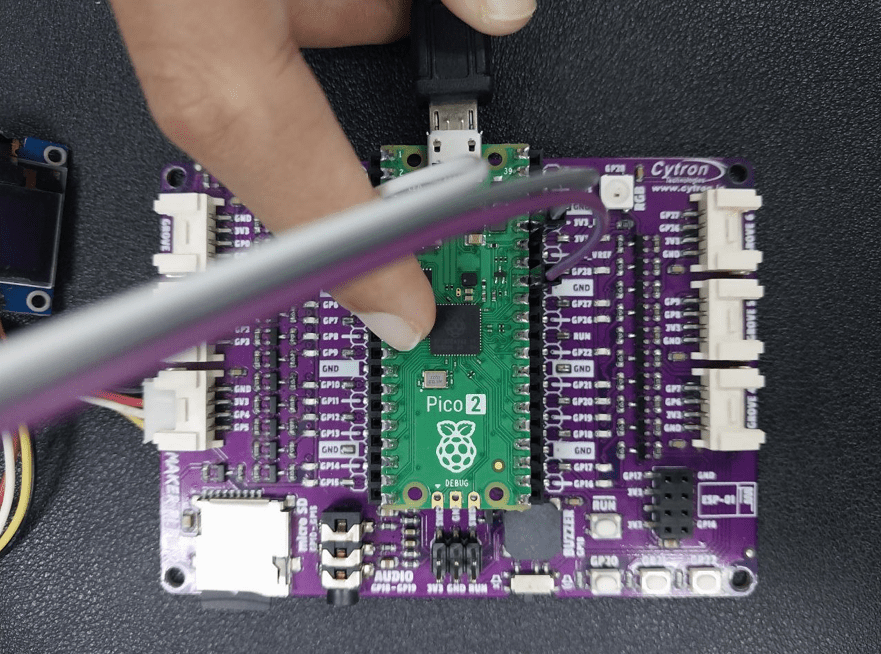
Download the code here
Step 4: Test and Debug
- Upload the code to your Pico and connect it to power.
- Test the remote control to ensure that all buttons correspond correctly to the intended calculator functions.
- Debug any issues by checking connections, ensuring correct codes for each button, and verifying the display output.
Step 5: Optimize the Code
- Fine-tune the display centering for different lengths of text.
- Refine the operation handling to support more complex calculations if needed.
Final Testing
- Ensure that each button on your remote triggers the correct action on the calculator.
- Test the calculator functionality with different inputs and operations.
Video Output
This guide provides you with the necessary steps to create a remote-controlled calculator using a Raspberry Pi Pico 2, CircuitPython.
 International
International Singapore
Singapore Malaysia
Malaysia Thailand
Thailand Vietnam
Vietnam