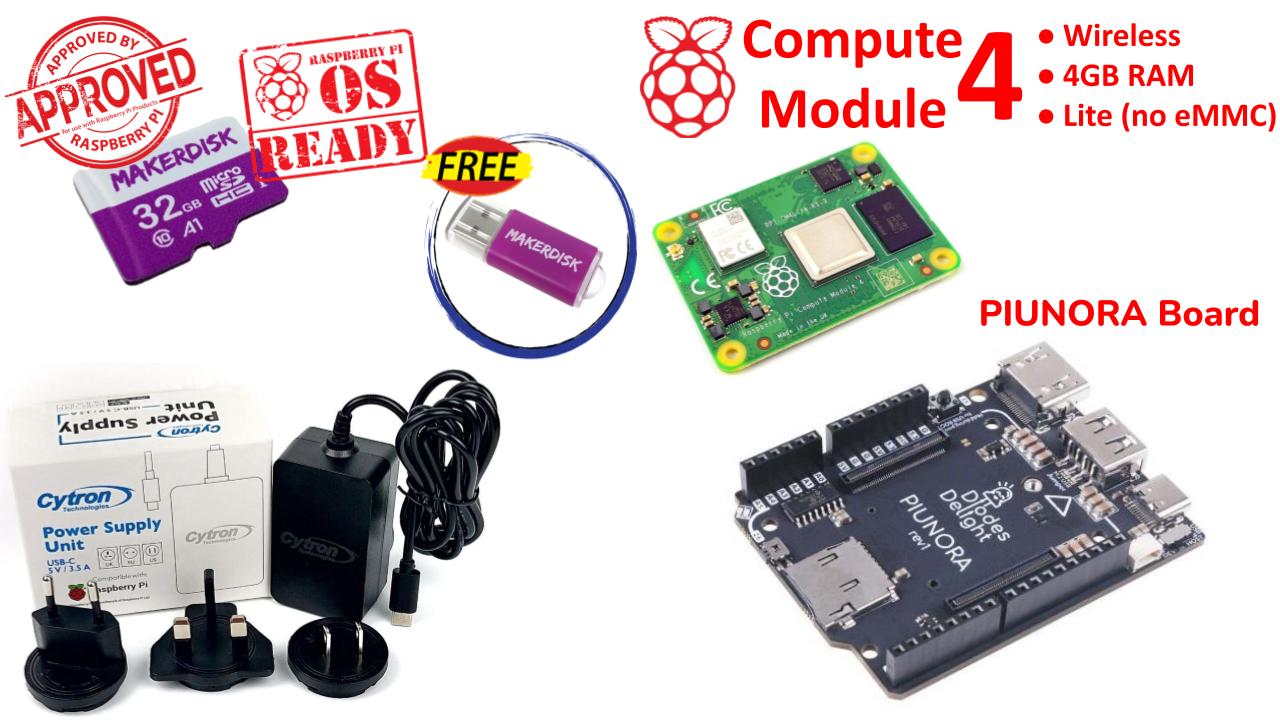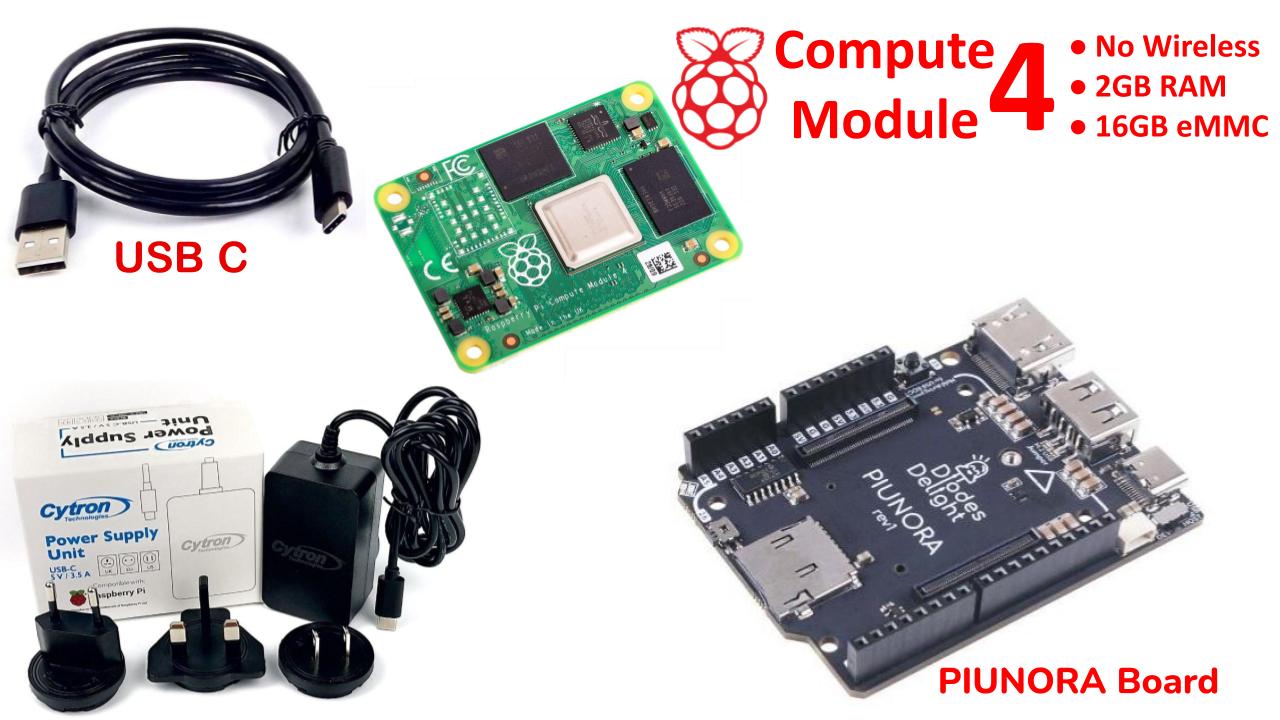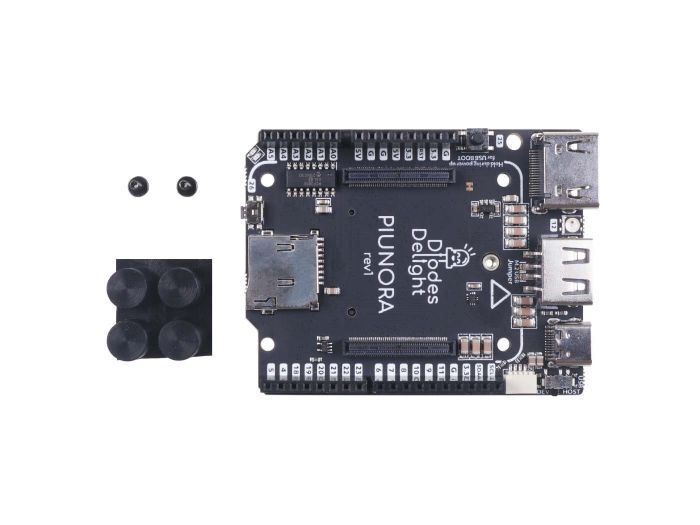Your shopping cart is empty!
Piunora Raspberry Pi CM4 Carrier Board and Kits
- Brands Kit by Cytron Code: V-CM4-PNR
Note: This page offers a few options for PIUNORA Carrier board and kits, please choose the preferred option:
 |  |  |
| CM4 Wireless 4GB RAM Lite (No eMMC) + PIUNORA + PSU | CM4 No Wireless 2GB RAM 16GB eMMC + PIUNORA + PSU | PIUNORA Carrier Board ONLY |
We have included the PIUNORA Carrier Board for the CM4 Wireless module. It enables you to get started with the Raspberry Pi CM4.
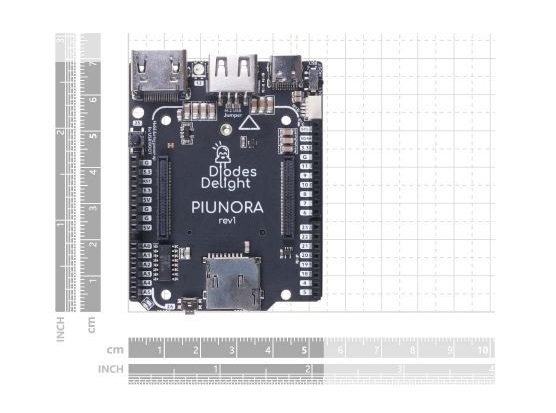
Piunora is a compact, easy-to-use development board for electronics prototyping with Linux. It has a familiar form factor, legible pin labels, and a design that's well suited to space-constrained applications. As a carrier board for the Raspberry Pi Compute Module 4 (CM4), Piunora is essentially a tiny version of the Raspberry Pi 4 Single Board Computer (SBC) with added flexibility to accommodate custom form factors.

In a limited space, the board has been designed to pack with powerful peripherals for rapid prototyping and embedded machine-learning applications. Piunora is open hardware that both the design files and the software is published here.
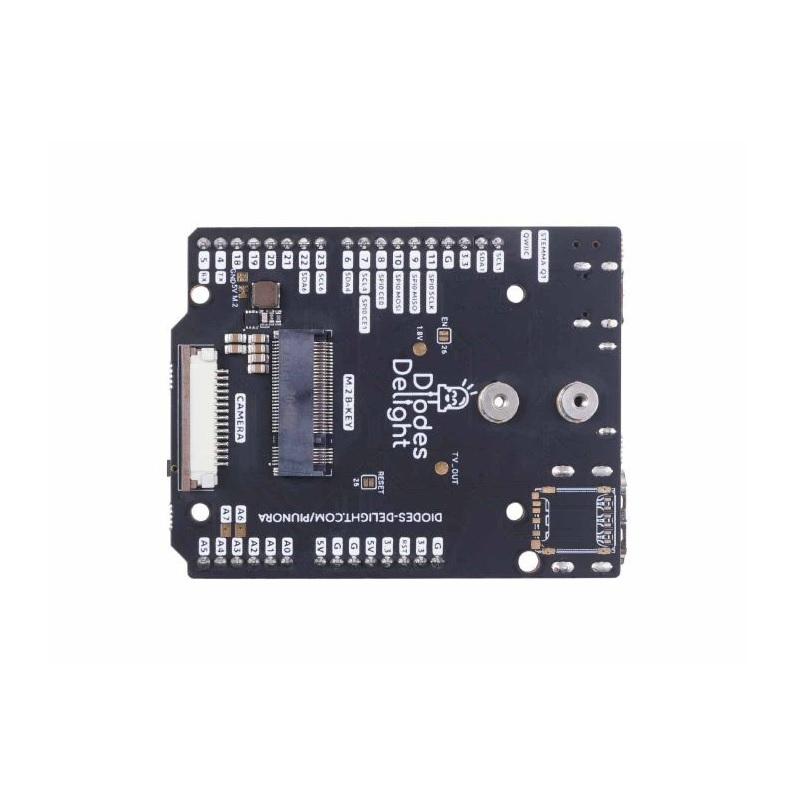
The board comes with:
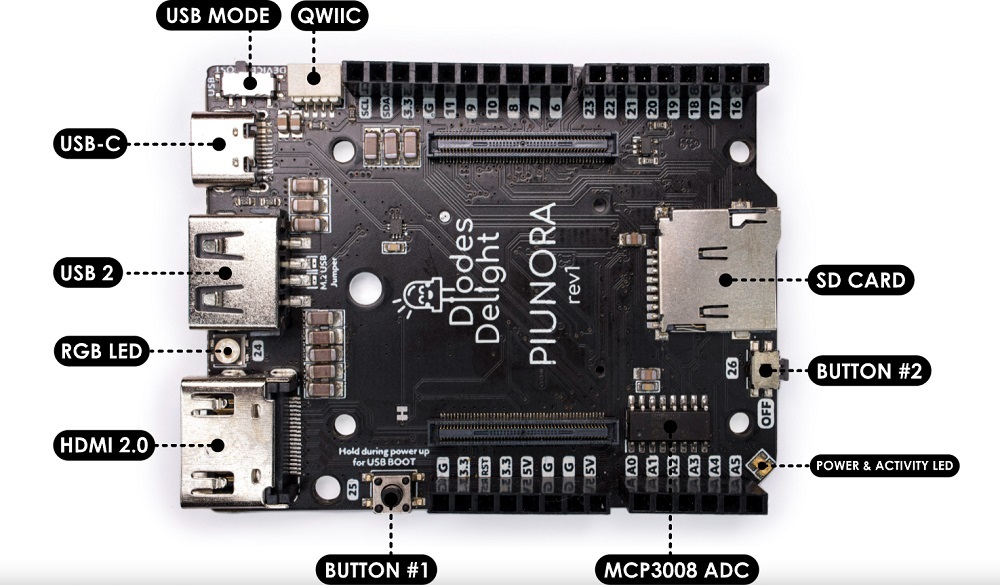
It's worth noting that, Piunora is open hardware, fully compatible with Raspberry Pi CM4, as long as that software accounts for the hardware peripherals in use. It allows you to utilize the huge collection of existing drivers for the ecosystem and enables you to develop embedded applications using Piunora as easily as possible.
Piunora is an ideal solution for working with Electronics, where it contains Adafruit and SparkFun-developed Qwiic/StEMma-Qt compatible connectors to connect hundreds of high-end sensors quickly and easily through daisy-chain IIC devices via Python. The board includes a Type-C port that can support a power supply and USB 2.0 data transmission. It consumes less power than the full-featured Raspberry Pi 4 and it can directly be programmed by CircuitPython through a compatibility layer - Adafruit Blinka on Linux SBCs. Additionally, there is an M.2 B-Key connector that it provides a perfect interface for a more compact style of add-on board which means it can be utilized to develop a simple, space-efficient, USB-enabled MCU solution.
Compute Module 4 is officially launched on 19th October 2020 with the same or better specs, and there are 32 variants of the module to choose from.
The Raspberry Pi Compute Module 4 (CM4) and Compute Module 4 Lite (CM4Lite) are loosely based on the Raspberry Pi 4 Model B. The CM4 has an option for cost-sensitive applications to be supplied without the eMMC fitted; this version is called the CM4Lite. The form factor of the new CM4 and CM4L is different from previous Compute modules, which have all shared a form factor. The change is due to the addition of new interfaces; a second HDMI, PCIe, and Ethernet. The addition of these new interfaces, especially PCIe, would not have been possible while preserving the older form factor. Instead, the electrical interface of the CM4 is via two 100-pin high-density connectors. While the switch to a newer form factor has allowed a reduction in the footprint. The total footprint of the CM4, including the socket, is smaller with the new form factor design.

The back of CM4. The electrical interface of the CM4 is via two 100-pin high-density connectors at the back of the PCB.
Here is the top view of CM4 with Wireless Lite (No eMMC):

Compute Module 4 with built-in Wireless, Lite (No eMMC)
As you might have known, due to the higher power requirements, it is best to provide at least a stable 5V 3.5A power supply to the Raspberry Pi CM4. The kit included the 17.5W (5V 3.5A) Universal plug Power Adapter with 3 interchangeable plugs: UK, EU, and US. It is perfect to power the Raspberry Pi CM4.
Since the CM4 Lite does not come with onboard eMMC, it will need an external microSD card that has a compatible OS image to boot up. So 1st thing after you get the Piunora board and a proper power supply, you will need a microSD card (at least 8GB) with a suitable OS image in it, we recommend using the official OS for Raspberry Pi, which is Raspberry Pi OS. Due to the default settings of the USB 2.0 on CM4 (USB2.0 is disabled by default to save power), you will need to edit the config.txt on the OS, so that is the reason we recommend a microSD card pre-loaded with the official operating system and a USB microSD card reader/writer.
A tiny and useful USB MicroSD Card Reader/Writer is included
The MakerDisk MicroSD card is tested and approved by Raspberry Pi Foundation. And it comes preloaded with the official Raspberry Pi OS. So it can boot up directly on the Piunora Board with CM4 Lite. In case you want to load another OS, you can still do it using Raspberry Pi Imager which you can download from here. It is compatible with Windows, macOS, Unbuntu and even the Raspberry Pi itself can also load OS images using Raspberry Pi Imager.
Anyway, by default, the USB 2.0 on CM4 is DISABLED in the Raspberry Pi OS, this is to save power. You will need to edit a file on the microSD card in order to enable the USB ports on the board. Else, the USB keyboard or mouse will not be able to function, so don't be surprised.
1. Insert the microSD card into the USB MicroSD card Reader/Writer, then plug the USB Reader/Writer into your computer USB port. Please DO NOT format any of the drives.
2. Goto the boot drive and open the config.txt using a plain text editor, e.g.: Notepad

3. Add this command line (from CM4 IO Board datasheet, page 5) into the config.txt file and save it:
dtoverlay=dwc2,dr_mode=host

4. Eject the drive from your computer again, Unplug the USB MicroSD card Reader.
5. Insert the MicroSD card into the Piunora Board's MicroSD Slot, and mount the CM4 Lite. Connect the USB device, HDMI Cable if there is any, and lastly the Power Adapter.
6. Continue your development :)
Of course, you can also check out these accessories in case you do not have one: