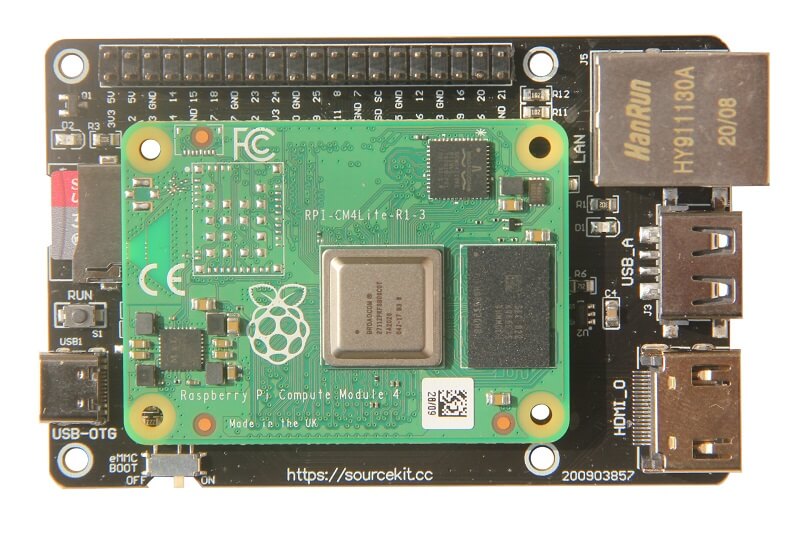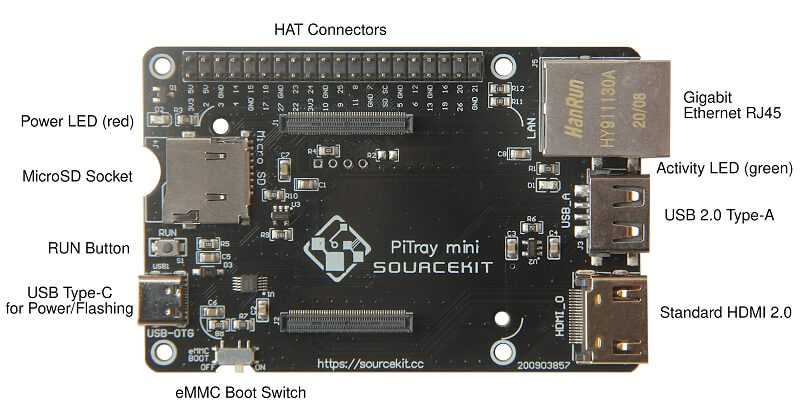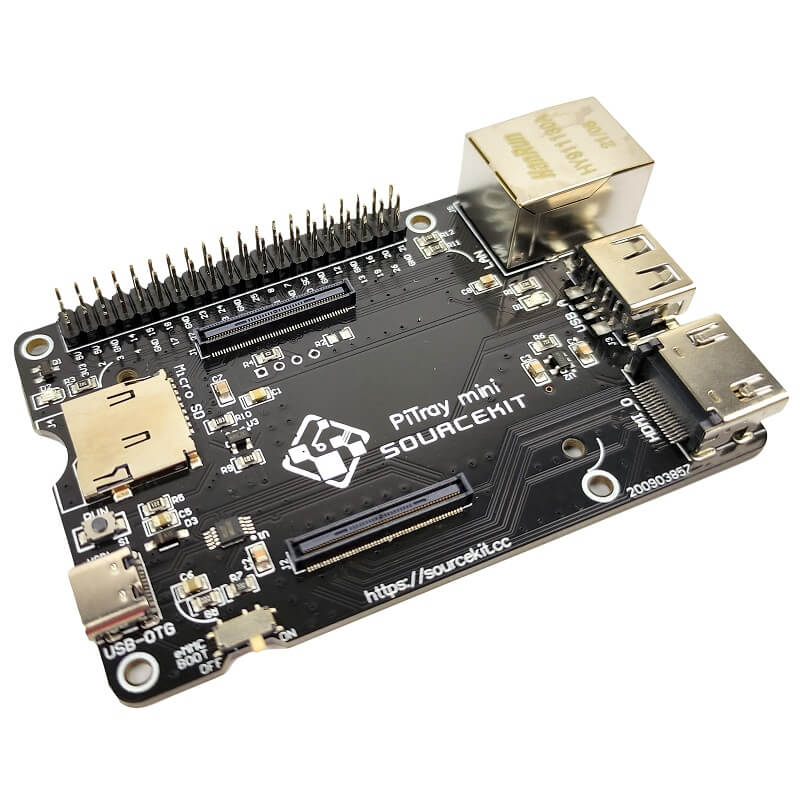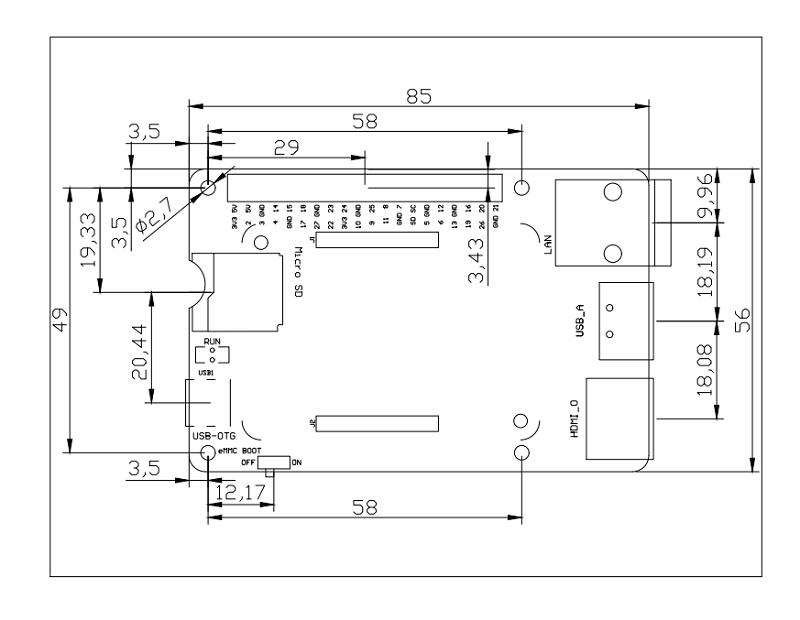PiTray mini is a Raspberry Pi Model B liked carrier board for building clusters with Raspberry Pi Computed Module 4 (CM4). It is compatible with both the:
PiTray mini focuses on providing a neat and budget solution for the Raspberry Pi CM4 applications. With the same outline and mounting holes with Raspberry Pi Model B, it can be stacked upon the existed cluster. CM4 got some advantages over Raspberry Pi 4 Model B in industrial applications. With the variants that embed eMMC storage, no matter it is a solo setup or cluster application, it would be much more reliable and fast on disk I/O. At the same time, since CM4 provides models without WiFi and Bluetooth chips, the new cluster would be more efficient in energy consumption, the O/S could disable these modules to save its computing resource. What cluster builders look for is a minimal layout with solid module mounting with powering and Gigabit Ethernet. PiTray mini got all of that.
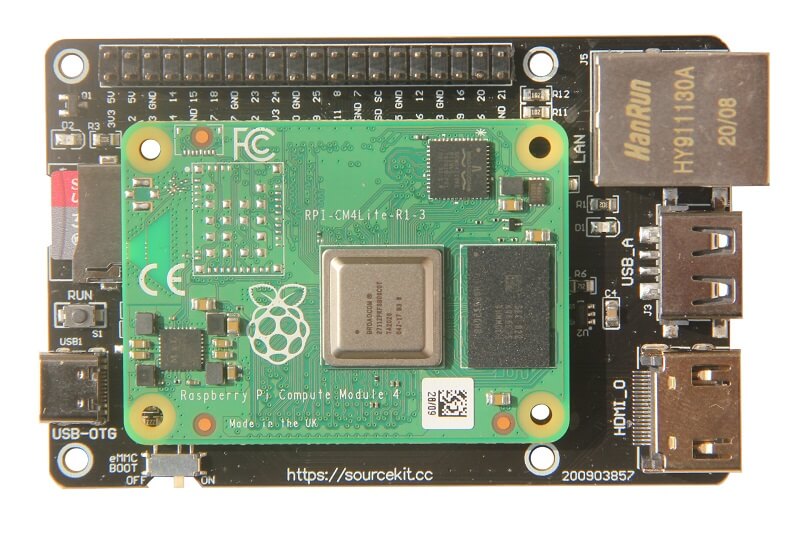
Note: The microSD card and CM4 module are not included in the basic PiTray mini-unit.
Moreover, PiTray mini acts as a good starter kit for CM4. For CM4 variants with eMMC, there is an eMMC boot switch on board that just makes it a lot easier to flash Operation System image to eMMC, no need to spend time to figure out which pins should be connected to make the job done. It also includes a micro SD card socket to support CM4 Lite (without eMMC and requires a micro SD card).
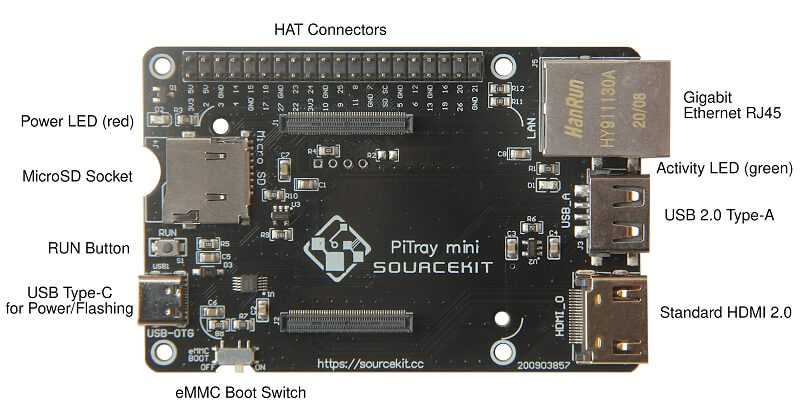
To fit Compute Module 4 on a business card size carrier, PiTray mini DOES NOT include DSI, CSI sockets, audio jack, dual micro HDMI, or USB3.0 hub because they are seldom applied in cluster building. Instead, it provides only one USB2.0, full-size HDMI, and HAT connectors that come natively from the chip. So it would still work sufficiently and economically for HTPC makers, RetroPie fans, and the majority of regular Raspberry Pi users, offering a similar experience to Raspberry Pi Model B.
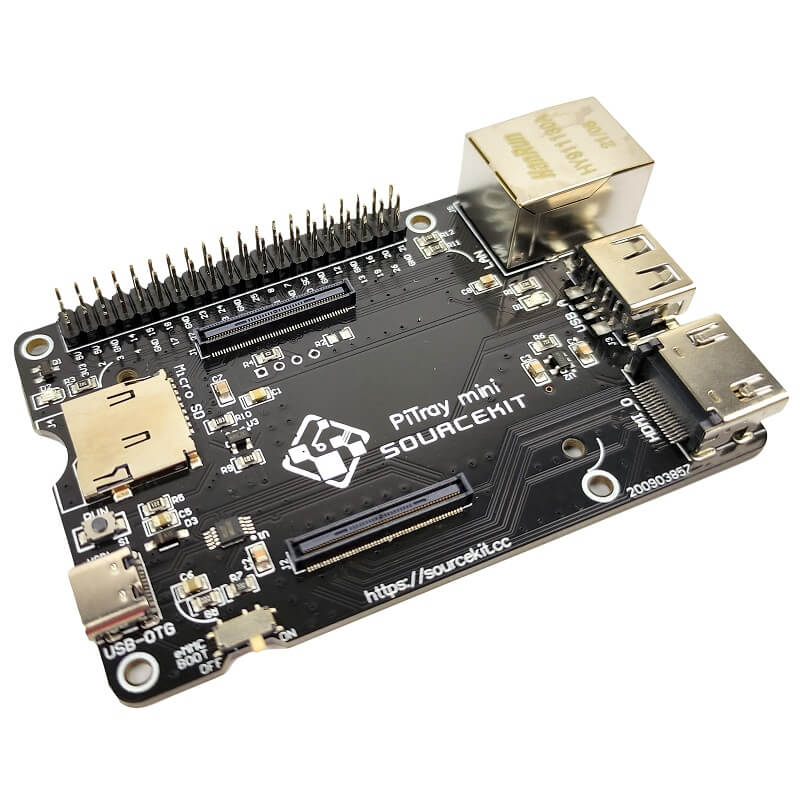
Using CM4 Lite (without eMMC) and require a microSD card with OS
- Get a microSD card ready with an operating system that is compatible with CM4, for example, Raspberry Pi OS.
- However, by default, the USB interface is disabled on CM4 (datasheet, section 4.2). To fix that, for CM4 Lite, insert the microSD card with Raspberry Pi OS into a USB microSD card reader and mount it to a computer USB port. Find config.txt file in the boot partition of the micro SD card, which looks like a flash drive. Append config.txt with a simple text editor (notepad) with the line:
dtoverlay=dwc2,dr_mode=host
- Save it, close the file, umount the micro SD card and mount it back to PiTray mini and try again.
- Make sure the eMMC Boot switch is at the ON position.
- Mount the CM4 Lite (without eMMC) on PiTray mini. CAUTION: be careful of the CM4 position, align the CM4 layout corner marks and holes, otherwise CM4 or PiTray would get damaged.
- Plug Other devices you may need such as HDMI, Ethernet, USB (see below) Keyboard.
- Power PiTray with a 15W USB-C power supply. With the power led on, you are good to go. Enjoy & have fun.
Using CM4 with eMMC (Flash the OS)
- Power Off the PiTray mini. Unplug the micro SD card if there is any.
- Mount the CM4 (with eMMC) on PiTray. CAUTION: be careful of the CM4 position, align the CM4 layout corner marks and holes, otherwise CM4 or PiTray would get damaged
- Make sure the eMMC Boot switch is at the OFF position.
- On PC, install and launch raspberry pi usbboot, refer to the official guide on flashing OS into CM by Raspberry Pi.
- Connect PiTray mini with a USB-A to USB-C cable to the PC. (a USB-C to USB-C cable may not work)
- Then an external disk like a Pendrive, aka USB mass storage, would show up on the PC, write this disk with OS image with Raspberry Pi Imager.
- After the image is written and the external drive is umounted from the PC, disconnect PiTray mini from the PC.
- Turn the eMMC Boot switch to ON.
- Plug Other devices you may need such as HDMI, Ethernet, USB Keyboard.
- Power PiTray with a 15W USB-C power supply. With the red LED on, you are good to go. Enjoy & have fun.
Well, you will need a CM4, which you need to get separately here:
You may also look at:
- Power Supply or Power Adapter - Because Raspberry Pi 4 Model B comes USB-C for input power, you will need USB-C Power Adapter. Get the official adapter from Raspberry Pi Foundation here:
- UK Plug White Color, suitable for Malaysia, Singapore, Brunei, Cambodia, Sri Lanka, UAE
- UK Plug Black Color, suitable for Malaysia, Singapore, Brunei, Cambodia, Sri Lanka, UAE
- EU Plug White Color, suitable for Thailand, Indonesia, Vietnam, Philippines
- EU Plug Black Color, suitable for Thailand, Indonesia, Vietnam, Philippines
- Standard HDMI cable, in the case you need to connect to HDMI LCD
- Passive Heatsink for CM4, to keep the CM4 cool
- USB-A to USB-C USB cable, if you are using the PiTray mini with CM4 with eMMC. This USB cable is needed to load OS image into the built-in eMMC.
- 32GB MakerDisk with Raspberry Pi OS pre-loaded and a USB microSD card Reader/Writer, if you are using with CM4 Lite where a microSD card is needed for the OS and you might need to edit the config.txt file to enable the USB interface.
Warranty Period: 12 months